I love my Google custom searches, I’ve made a subset of them the “start” page I use on all browsers and platforms.
My favorite search engine includes Google, but I’ve added biases including
- everything linked to from links in my Google Reader exported OPML file
- my Gordon’s Tech/Notes extended memory [1]
- my legacy web pages
- everything I like and add via my toolbar embedded Google Marker
Why do I love this search?
Say you search on “In our Time" and “Social Contract” in standard Google. Today you go to the evil iPlayer oriented BBC site, the streaming-centric site that never mentions podcasts. With my custom search engine I go instead to the virtuous original site.
My biased Google is flat out better than straight Google. For me, anyway.
It’s annoying to have to go to my special page to run it though. I’d like to replace my browser search in Firefox and IE with the Google-Gordon search. In the old days that was easy – just run a search, extract the URL, add a wild card, and paste it into the browser like so:
- http://www.google.com/cse?cx=009911250981951822495%3A0-go6uatoz4&ie=UTF-8&q=TEST&sa=Search to something like
- http://www.google.com/cse?cx=009911250981951822495%3A0-go6uatoz4&q=$w (Windows Live Toolbar syntax)
Now it’s harder, but not terribly harder. It’s just terribly hard to find out how to do it.
For Internet Explorer 7 it’s very easy. From the search drop down choose “find more providers” and follow the simple directions to “create your own”:
So I just pasted in:
http://www.google.com/cse?cx=009911250981951822495%3A0-go6uatoz4&ie=UTF-8&q=TEST&sa=Search
and it works:
You can also create a Google Toolbar 5 custom button and in Windows Live toolbar search you just enter this URL:
http://www.google.com/cse?cx=009911250981951822495%3A0-go6uatoz4&q=$w
I don’t know how to create a custom search to over-ride the Firefox default search, but, and this was surprisingly hard to find, it’s not hard to create a custom Google/Firefox toolbar button:
The Google Toolbar's Custom Buttons feature makes it possible for you to create buttons and share them with other Google Toolbar users via our Custom Buttons download page at http://www.google.com/tools/toolbar/buttons/gallery
To create a search button for your favorite site, please follow the instructions below:
1. Open Mozilla Firefox and visit the search page for which you'd like to create a custom button.
2. Place your cursor inside a search box on that site and right-click your mouse to view the context menu.
3. Select "Generate Custom Search" and click "Add."
Holy cow. These bizarre directions actually work. I added my button and made it my new default. A couple of caveats:
- The directions are all for XP. It does work in Firefox 3/OS X, but some of the directions don't apply (ex: where xml is stored)
- This wouldn't work from the Gadget form on my search page, I had to go the google hosted page directly.
- To get the XML, so you can host the button, you use Google FirefoxToolbar:Manage:Select Button:Edit:Advanced Edit.
I put my search button XML file on one of my personal sites. This link is supposed to add it to a Google toolbar:
http://toolbar.google.com/buttons/add?url=http://www.faughnan.com/gordon_google.xmlButtons can be submitted it to the Google Button Gallery, but I don't have delusions of grandeur.
[1] Damnit Blogger, give me backlinks! BTW, I remember when “extended memory” had a different meaning, as in “QEMM”.
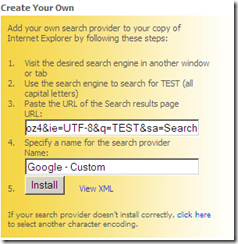
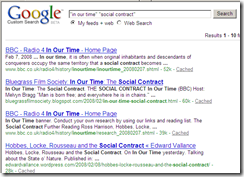
1 comment:
Great post, this is exactly what we'd like to do, but apparently Google doesn't allow users to user Google custom search in any other web property. (from Terms Of Services)
http://www.google.com.au/coop/docs/cse/tos.html
Paragraph 1.4 ==> appropriate conduct
How would you interpret this?
Post a Comment