I’ve been waging a desultory war on a Google Chrome Mac Update Error 12 bug for years. I can’t remember when Chrome updated itself correctly on my Mac, but I didn’t really dig into the bug. I figured Google would fix it sooner or later, in the meantime I’ve been manually downloading Chrome installers every few months (not a great idea obviously).
Today I gave up on Google and started work on the bug. The key to finding the answer was logging into my admin account, starting Console, clearing the log, then watching what showed up as I started Chrome and opened the About screen while Chrome tried to update and generated the usual error: 12 message. I saw something like this:
…. CODE SIGNING: cs_invalid_page(0x1000): p=809[GoogleSoftwareUp] clearing CS_VALID …
Searching on that string I found an old AskDifferent post on a related topic. That pointed to
/Library/Google/GoogleSoftwareUpdate/GoogleSoftwareUpdate.bundle/Contents/Resources
where, like Daniel Azuelos, I found these file dates.
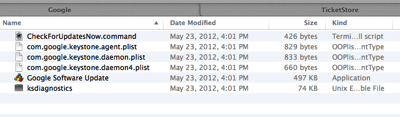
Yeah, 2012.
The fix is to quite Chrome, delete /Library/Google/GoogleSoftwareUpdate (root Library, not User), reinstall Google Software Update Installer and restart. Then you get something like this:
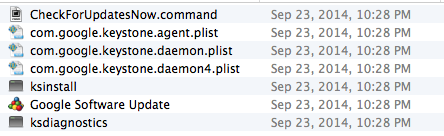
Yeah, 2014. A bit better.
Then, still from my Admin Account, I ran Chrome and stepped through several versions of the Chrome About screen:
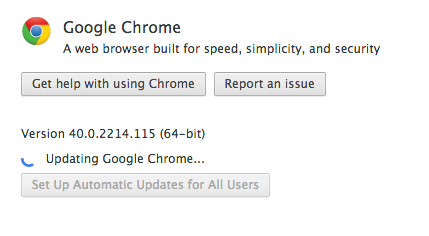
then
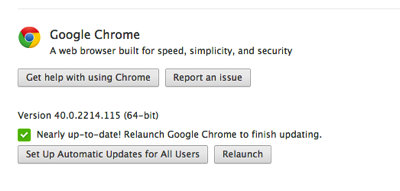
Do the relaunch, then ..
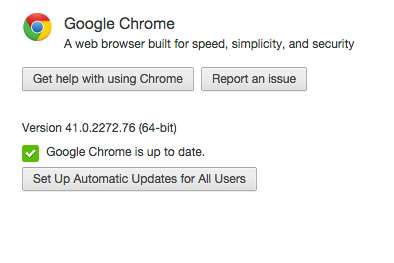
Setup up Automatic Updates for All Users (I’ll be impressed if this actually works!):
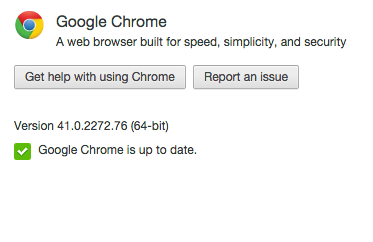
First automatic update in my memory.
I suspect this problem arose from years of several intersecting bugs — some belong to Apple’s famously buggy permissions infrastructure, some related to how Google interacts with people who run OS X as non-admin users, some related to how Google Chrome/Updater manages install errors, some related to how Google mangled OS X Library structures over the years.
Once I’d fixed the problem I read Google’s tech support note more carefully (with Mavericks/Mountain Lion their sudo instructions only work if you run as admin, they kind of left that out). This is the relevant bit:
Run the following command. Be careful to enter the command exactly as written:
~/Library/Google/GoogleSoftwareUpdate/GoogleSoftwareUpdate.bundle/Contents/Resources/GoogleSoftwareUpdateAgent.app/Contents/Resources/install.py --uninstall. It may result in a "No such file error"; the next command will address that.Now run this following command. Again, carefully enter the command exactly as written:
sudo /Library/Google/GoogleSoftwareUpdate/GoogleSoftwareUpdate.bundle/Contents/Resources/GoogleSoftwareUpdateAgent.app/Contents/Resources/install.py --uninstall
The first command runs against the User account library. Google acts like there’s ONE user account on the machine, instead of say, an Admin account and many user accounts. Anyway, I didn’t have anything like that in either my Admin or Non-Admin account.
The second is closer to the real fix, but look back at 2012 files. There’s no Install.py file there. The answer was to delete parent folder in /Library, not to try to run a non-existent installer.
PS. MarsEdit image upload really needs a lot of work. Hope the new competition from Blogo will help. Also, this is relevant.
8 comments:
Wow! I followed your instructions and it actually worked. However, the contents of my Google Software Update Folder are different from yours (2015). There's just a bundle file and a Ticket Store Folder containing two Keystone files. No matter. It updated perfectly to version 41.xxx 64bit. My Google Folder also had files from 2012. After I had update problems I locked that folder and just kept downloading new versions instead of updating. Glad I just happened to see your solution as I had given up a long time ago looking for ways to fix it. I was always getting an Error: 10.
Great to hear. This was a hard one...
Oh, thanks, I spent three year with this stupid bug!
Google your are crazy!
Thanks, you made my day!
My long search for a solution this problem is finally over :)
Interestingly, the dates on my files were EXACLY the same as yours.
How do I reinstall Google Software Update Installer?
Google that one Tim. Easy to download.
Thanks very much for the tip! I deleted the /Library/Google/GoogleSoftwareUpdate folder, downloaded the newest version of Chrome and installed it. When I first launched it, I went to the "About Google Chrome" and checked "Update for all users".
Hopefully it works!
Post a Comment