I'll keep adding to this list. For historic reasons going back over 10 years all my owned music is under one Apple ID and my iCloud services are under another. 3/5 family members use the same Store Apple ID. Because of the way family sharing works that legacy Apple ID is a six family member.
- On the individual plan you can stream to one device at a time. On the family plan you can stream to up to 6 devices at one time. On the individual plan if two devices share the same Store Apple ID only one can stream at a time. (I think you can play Music you own on more than one device.)
- If you are on a free plan and upgrade to family plan you don't get any special credit, just go to full price.
- When you do upgrade from the Music app (good luck figuring this out) you get the monthly $15 renewal. There's no yearly discount.
- I think music that you have in legacy iTunes that is not part of Apple's library is uploaded and available. For example (from 2003!). I don't know if I play from streaming if I get this one or a newer version.
- In addition to iTunes you can use music.apple.com to access your library on a Mac.
- FreeYourMusic.app on iOS $10 works pretty well to transfer Spotify playlists to Apple Music. The $10 is a lifelong subscription but it is not family shared.
- When you cancel Spotify you revert to ad-supported Spotify, your playlists don't go away.
- To Share Playlists you need to create a Profile.
- Apple Music includes iTunes Match
Additional notes on results of moving Emily from using a shared Store Apple ID to her iCloud Apple ID for media and purchases given family sharing:
- Playlists that were on her phone seemed to stay on her phone
- Downloads on her phone are still there and they synced to the Cloud
- Still TBD how this will impact movies, apps, etc given family sharing (our legacy shared Store Apple ID is a 'family member').
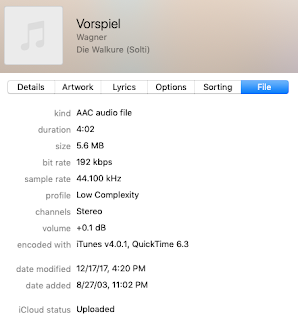
No comments:
Post a Comment