Imagine then that QuickTime 7.45, OS X 10.4.11 and the 3ivx codecs PureDigital's Flip camera uses stop working together. (thank you Perian)
It's not just me. Apple's been making lots of customers miserable. I think we're all entitled to free versions of OS X, by hook or crook, for all eternity.
So I was ready to try something very simple for managing our video fragments (there's no equivalent of EXIF for video btw):
Here's how it works with the Flip camcorder:
- Drag them off the camcorder into my custom video folder (see custom Finder column settings in image below, the built-in software no longer works since I had to remove the official non-functioning Flip codec).
- Using 'A Better Finder Rename' I rename the videos to the form: YYMMDD HH MM_##.AVI where the YYMMDD is their last modified date (basically the time Flip stopped writing to the AVI file).
- As per Image 1 (below) I click on file and then do cmd-opt-I to open the "Inspector". Now when I go from image to image I can see a thumbnail of the video, click to play the video in the Inspector, and type descriptive comments that Spotlight will search (Spotlight Comments in Inspector). These are part of the standard OS X file metadata. I can also rename the image from the Inspector. No extra clicks or delays. Videos I don't want get a "d" in comments, I delete them later. (It's not shown here, but I've since customized my labels to correspond to the usual 1-5 star rating, renamed labels with the ratings in Finder options, and display the label name in the custom folder view.)
- My spotlight searches (Image 2) use the comments. Spotlight (sigh) doesn't show comments in search results (argh), but the Inspector works on Spotlight results. I just open it and view details as I go from result to result.
Image 1: View of the video folder with inspector open. Files where comment = "d" will be deleted.
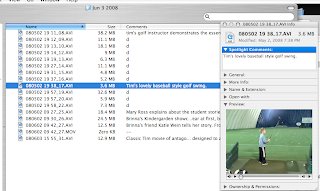
Image 2: Results of a Spotlight search, with Inspector open so I can click on a search result and see image and comments.
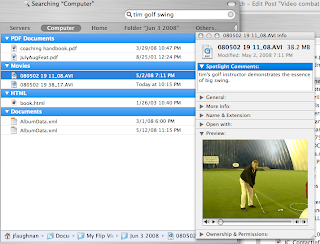
Update 6/6/08: When you drop an AVI file to iPhoto, iPhoto does not copy the extended attributes. In particular, it doesn't copy the Spotlight comments or the labels. I'm going to go and drink now.
Update 6/6/08b: The loss of extended attributes was a 10.4 defect. It's fixed in 10.5.3.
No comments:
Post a Comment