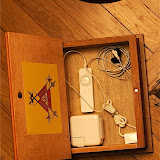Monday, October 16, 2006
Bloglines Package Tracking
I remember playing with someone elses implementation of package tracking, now Bloglines has it. It makes sense to me!
Adaptive iPod for visually impaired person with limited manipulative ability
I developed this adaptive iPod solution for my mother, an adventurous soul with limited vision and limited manipulative abilities. The Shuffle works well for the visually impaired since it lacks a display. The biggest problem is that it's too small, so the velcro and large case were added to make it easier to find and manage. The new Shuffle is even smaller and would require a different approach.
Click on the picture below to see a visual map of how I did this.
I wrote up an user's manual which I'll add to this post later. The main usability issue was the 'button lock' feature. It's very hard to explain (I'm not sure I quite understand it!); I taught my mother to use the on/off switch instead. I told her if the iPod ever stopped responding (either crashed or inadvertent button lock activation) she should simply turn it on and off. That has worked well.
In theory when she tires of the music selection she mails me the Shuffle and I reload it from her music collection. So far she hasn't done that, I think she prefers I just revise it when our family visits.
This has been a successful project. Surprisingly, the adapted shuffle is simpler to operate than any stereo, radio, CD player or tape player.
Click on the picture below to see a visual map of how I did this.
I wrote up an user's manual which I'll add to this post later. The main usability issue was the 'button lock' feature. It's very hard to explain (I'm not sure I quite understand it!); I taught my mother to use the on/off switch instead. I told her if the iPod ever stopped responding (either crashed or inadvertent button lock activation) she should simply turn it on and off. That has worked well.
In theory when she tires of the music selection she mails me the Shuffle and I reload it from her music collection. So far she hasn't done that, I think she prefers I just revise it when our family visits.
This has been a successful project. Surprisingly, the adapted shuffle is simpler to operate than any stereo, radio, CD player or tape player.
My map storage system
Talk Mac to Google
There's still a few minutes to post to Google's new Macs Inside Google group -- before it's swamped in feedback from a million Mac zealots.
Timeature 1.0: adjust image date field in Aperture
Timeature is a $15 shareware utility that addresses a giant defect in Aperture 1.5 by editing the date field in Aperture's SQLite3 database. Note below another huge Aperture date issue: dates cannot precede 1970.
This 1.0 app should be used for now only an experimental basis. Note Adam's comments in his FAQ (I bolded this a bit):
TimeatureTimeature does not edit the XML (plist) files that accompany master images. Adam is reviewing these; it appears on first glance that Aperture will update the plist values to reflect changes to the internal database.
Adjust the Image Date field of images imported in Aperture! The correct Image Date ensures that your photos are sorted properly within Aperture. This field is sadly not currently user-editable, hence the need for Timeature.
The Image Date field is automatically generated at import time from the EXIF shooting date of the image. If the imported file does not contain this EXIF information, Aperture will use the file creation date as the value for the Image Date field. This information is stored for quick retrieval in Aperture’s database. It is this field that Timeature modifies. Timeature makes no modifications to the original master file.
This 1.0 app should be used for now only an experimental basis. Note Adam's comments in his FAQ (I bolded this a bit):
- Timeature won’t let me set a date before 1970 or after 2037!
- This is a current limitation of the date calculation routines in Timeature. We are looking into resolving this in a future release.
- I just rebuilt my Library and all of my Image Dates have disappeared!
- Aperture stores the Image Date in two places: the SQLite3 database and in a plist file associated with each version. Timeature 1.0 currently only updates the SQLite3 database. We’re looking to release another version of Timeature shortly to also add this information to the image’s plist file.
- Haven’t I seen the icon for Timeature before?
- Long-time Newton owners will recognize the clock graphic used in Timeature once belonged to AlarmClock, a popular application for the Newton OS developed here. Just as the Newton never dies by getting new batteries or emulated, the iconic spirit of AlarmClock lives on in Timeature.
Apple Bug Reporter: where hard core Apple geeks go
First you get yourself a free or low cost minimal ADC membership. Then you report bugs here: Apple Bug Reporter.
Search services support "time in ...."
A handy tip. Want to know the time in Montreal? Enter "Time in Montreal" into the search box of your favorite engine.
Subscribe to:
Comments (Atom)