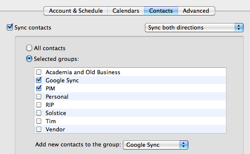I'd been considering buy iWorks for a while. I've been particularly interested in Apple's Numbers.app, as I don't have a desktop spreadsheet on my Macs and I don't want to install Office. I've been using Google Spreadsheet for a few years, but that's an annoying experience. I've also considered Mariner Calc, but it seems a lost (noble) cause given the growth of iWorks [1].
I was going to wait for the next version of iWorks, but with the OS X (Apple) App Store launch Numbers is sold separately for $20. I decided to combine a Numbers purchase with a visit to the App Store. Along the way I picked up Spanning Sync's Contact Cleaner for $5 (recommended). Here's what I learned.
I'll dispense with Numbers first. On initial testing, Numbers feels like an OS X version of AppleWorks' spreadsheet. Some of the UI elements are bizarre. It includes data filters, for example, but the data filter checkbox is grayed out until you click the "+" control to the right of the criteria entry fox. Clearly this was not built by Apple's A team.
Numbers will import from Microsoft Excel, AppleWorks 6, CSV, tab delimted and Open Financial Exchange (OFX) format. It exports as Excel and CSV (amazingly, not Apple's longstanding tab delimited format). The installer does not include a user guide, but there's a help file link to Apple's user guide download site. I expect the DVD version of Numbers has more templates and examples than the App Store version.
Numbers is probably worth about $20, especially if it works for Emily. It's not worth more than that given its proprietary file format.
Numbers is worth $20, that is, depending on its DRM. This is the interesting part of the Apple Store. How does the DRM work?
You purchase an app from the Apple OS X App Store using your iTunes account. You don't get an installer. Installation is managed by "App Store.app". There's no "uninstall" documentation in the associated help function or anywhere on Apple's site (drag package to trash basically). If you change machines you're supposed to authenticate to the App Store using your iTunes credentials and reinstall. If you want to install on multiple machines (apparently supported by the DRM, Darwin knows what the EULA says) you authenticate and install on each.
The installer has no progress indicator. It feels like it's a very early beginning, which is typical of new Apple products. If you click on the "Purchases" icon you will see a progress bar (137MB download) [2].
The installer places the app into the Global "Applications" folder, not the user Applications folder. It is available to all accounts on the host machine. I don't know if vendors can change this. As an experiment, I zipped up the Numbers.app package from my Applications folder and copied it to a 10.6.5 machine that didn't have App Store installed. It ran there without complaint.
I also tried copying to a G5 running 10.5. It didn't work on this machine. Whereas iWorks '09 supports the G5 (universal app) the Numbers.app downloaded from the App Store is Intel only. This isn't an Apple problem of course -- Apple doesn't license these apps to be installed outside of the App Store, much less on a G5. Still, there are, for now, some advantages to buying Numbers on the DVD.
For the moment then, the app store Numbers.app DRM is light. Even if Apple vanished next year, you could still use Numbers. Unlike, say, what happens to Google's Documents when Google vanishes someday. Of course this is likely to change, and there are probably options to make the DRM controls tighter even with the current store.
In bullet form, some further impressions of the Jan 2011 App store
- Vendor pricing is largely unimpressive. It's usually identical to retail. Yes, I'm looking at you, Omni Group! Considering the DRM uncertainties and installer absence most geeks will want to buy direct. Of course since Apple takes a 70% cut ...
- Apple's prices are price competitive. Apple's 70% overhead goes to, you know, Apple. I like the unbundling of iWorks and iLife. Since Apple doesn't offer upgrade discounts on most products the App Store versions are interesting. Of course there's no installer, no universal apps, probably fewer templates, etc. Still, for Apple products the App Store is interesting.
- The $80 new user price of Aperture is aggressive (it's about the upgrade price for current users). Be warned, however, that Aperture is not iPhoto Pro. Apple is slowly turning Aperture into iPhoto Pro but there are still missing data structures. If you migrate, for example, you lose all your Album and Event annotations. At Apple's current lethargic pace they are probably 3 years away from turning Aperture into a true iPhoto upgrade. (Sure, they market it as an iPhoto upgrade. Did you know Apple lies?)
- I did see a few interesting utilities and, of course, small games. We all expect to see more OS X versions of iOS apps distributed this way, but there aren't many yet.
- In general the app store felt sparse and quiet.
What's in the App Store?
- Apple's consumer products and Aperture (which used to be "Pro" but is slouching towards being, maybe one day but not yet, iPhoto advanced).
- Printshop 2 by Broderbund (Wow. Still exists.)
- World Book encyclopedia for $30
- Omni Group products, all at list price
- MarsEdit
- TextWrangler and BBedit
- Yojimbo
- Spanning Sync utilities (I bought Contact Cleaner for $5)
Apps that aren't there (yet)
- Rogue Amoeba: Their wonderful apps help us do things like capture streaming audio. Not supported by Apple!
- Apple's professional market products
- Mathematica: Probably too expensive
- Filemaker apps: Pro and Bento. This surprised me. Are they just not ready? Do they violate guidelines? Is the 70% cut too harsh?
- Nisus Writer Pro: It's on the way, but not there yet.
- Most of Mariner's software
- Adobe products
- Microsoft products
- Many of the interesting niche market information management apps
I suspect that the smaller vendors are going to come along, but the price advantage for Apple products is harsh. Few will be able to compete with that. [3]
[1] iWorks, of course, has completely proprietary file formats. The only saving grace is that many files embed PDF in the package structure, so perhaps we can dig out the PDF and interpret the data after Apple disappears in 2027. I fear the battle for open file formats has been lost. Sometimes the good guys go down, but there will be many replays in years to come. For documents I use Nisus Writer Professional, despite its clumsy handling of images (no $#@! compression?!) and worthless HTML export. The default RTF output is as close to a standard file format as 2011 provides.
[2] I've read that the file that download is an installer, but it's hidden and deleted after installation. It doesn't go the trash.
[3] Eventually this may get them into European antitrust issues.
Update 1/30/11: There is more to Numbers that I realized. One of the big limitations of Excel is that you your print surface is your worksheet. In Numbers worksheets are distributed on the print/view workspace. That is a big improvement. I need to do a separate post on Numbers.
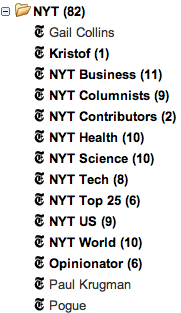 My NYT workflow starts with the
My NYT workflow starts with the