Why doesn't Toodledo have a $#!#$!$ blog? [Update: A reader gave me the address. It's new, but it exists.]
Can they please join
the century of the fruitbat?
I had to visit their web site to learn they've done something that's extremely important to me, one of their
paying customers:
Toodledo :: Import To-Do List
This will read in a CSV (comma separated values) file and add the notes to your Toodledo Notebook.
You can use this to import memos from Palm Desktop.
This is what I've been
waiting for.
Now I can migrate all my old Palm and Outlook Memos/Notes to Toodledo, and then from Toodledo to
Appigo's Notebook.app.
Oh happy day.
Now about that Toodledo blog ...
Incidentally, since I use the double push feature to get to the phone, the "permanent" four column row of my iPhone is now a close match to my old Palm devices. From left to right: Calendar (apple), Contacts (apple), Todo (Appigo) and VoiceRecord (quick notes). I'm probably going to switch VoiceRecord to Jott. Appigo Notebook will be on a secondary screen, as a search resource.
Update: They do have a blog, see comments. Now I have to figure out why I couldn't find it!
I'm still figuring out the best way to manage the memo migration. I couldn't find any help screens from toodledo.
The export file uses this structure:
"TITLE","FOLDER","ADDED","MODIFIED","NOTE"
"Create a New Notebook","Tips & Tricks","2008-09-12","2008-09-12","...."
So that might work for import too. At the moment this data lives in 3 places, each with its own complications:
- Outlook: best export, but Outlook Memos do not have Titles. So I'd have to parse out the first line of each memo to create a title. I might be able to do that in Access.
- Palm Desktop: the export is weird. Just weird. I must be missing something - it doesn't look like it could be reasonably imported. Everything is together.
- Palm handheld: I could probably install Palm desktop on our ancient iBook and sync there to the old Mac Palm Desktop, which was a descendant of a Claris product. It has great notes and export.
- Carriage returns: In every case Memos have embedded carriage returns (paragraphs). CSV import will eliminate those.
So there won't be any great solutions, just less bad ones.
Update 9/29/08: Every year I tell my students that everything I know about applied health informatics I learned from my Palm. My Notes export experience was no exception. In this one case I'm not sure it would even help to buy Missing Sync for iPhone!
I tried several routes to get my Palm Notes into Toodledo. Only one worked, albeit a bit oddly. Here they are:
- Palm Desktop/PC: I sync'd the Tungsten E|2 to Palm Desktop PC, then tried the CSV export. The result looked odd, and Toodledo's notebook import couldn't manage it at all. Just gibberish.
- Outlook: Outlook export is pretty good, but Outlook Notes/Memos are very barebones. They don't have a separate title field, the first row of a Note is the title. So you can't export a title field.
- Palm Desktop/OS X: This is little change from Claris Organizer, so I'll call it "Organizer". In Organizer tasks, calendar items and contacts are linked to memos. Standalone memos are called 'desktop memos'. The export tool does a good job exporting memos in a tab delimited file. Oddly enough, you can't really export ANYTHING else! So you can export tasks, but they will be missing their related Memo. (This, by the way, is why I like FileMaker Bento. I don't think anyone but me gets why that little app matters. But that's another story.)
So I installed the latest version of Palm Desktop/Organizer on my old G3 10.3.9 iBook and exported the Notes as tab delimited. I then imported them into FileMaker Pro 8.
At this point, interestingly, the notes still have embedded carriage returns (PC character set I think).
I then exported from FM Pro as CSV. I first tried UTF-16 encoding but that was gibberish to Toodledo so I tried Macintosh characters. The import worked and the carriage returns were transformed in '|' characters.
So it worked, in the end -- though I did lose the paragraphs.
I'm hoping I made a simple mistake early on, because I don't think any non-geek would ever get this working.
For these kinds of Palm migration problems I normally recommend OS X users buy Missing Sync for Palm (Palm migration is bundled with Missing Sync for iPhone too), but I don't know what the export capabilities of the Missing Sync Notebook are. I looked at the export from their
Blackberry Missing Sync Notebook and it wouldn't work at all.
Incidentally,
exporting Notes to Evernote was only marginally better.
In the end, notes were harder than anything else. I'd never have guessed.
PS. the Toodledo interface for Notes is only slighly better than nothing at all. On the other hand, Appigo Notebook is very nice and the search is
fast.

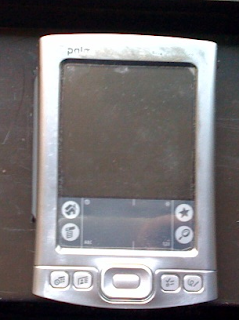 A few weeks ago I wrote a summary of my Palm to iPhone conversion.
A few weeks ago I wrote a summary of my Palm to iPhone conversion.
