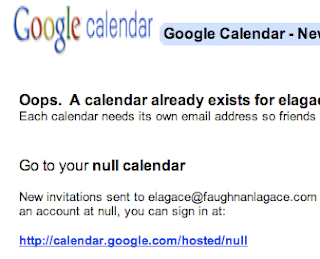Over the past several months Apple has broken iTunes smart playlists in multiple ways …
On my iPhone the sort order of the Smart Playlists for my podcasts is consistent, but nonsensical. Setting the sort order on iTunes has no impact on the iPhone.
This is not the first time Apple's broken their Smart Playlists -- this was
a big deal in 2005.
Reading the various modern posts it sounds like there are multiple interacting bugs and that playlists that reference other playlists are broken as are podcasts in particular.
It feels like someone at Apple has been messing with very old code they don’t understand, possibly as part of iTunes long, slow, migration to being a true Cocoa app. It also feels, as usual, like Apple hates their QA staff.
Some people have suggested various workarounds, some easier than others. Here are the results on a podcast list that was sorted nonsensically:
- In the Sync tab for Podcasts turn off “Automatically include” and check playlists in “include episodes from playlists”. (no effect)
- Recreate all smart playlists (not done)
- Don’t use playlists that reference other playlists (not applicable in this case)
- Hide playlists with date criteria inside a separate playlists that doesn’t have date criteria, sync the one without the date criteria (not applicable in this case)
- Uncheck live update in smart playlists that sync with iPhone. (this worked)
Incidentally, it’s very unclear what Live Updating does now. I can’t find any good documentation on it! What does it mean to have a “smart playlists” that’s not live updated. Is it a kind of temporarily frozen Playlist?
Update:
- iTunes 9- Smart Playlist not syncing as expected – Apple acknowledges that it’s messed up. The “copy to play order” is a new trick to try. There’s a bug with playlists that span media types (podcast and MP3)
- Problems with "last played" not being updated and smart playlists not being updated in 2006 - and even earlier.
- This Discussion post is telling: "...trying to synchronise Live Updating Smart Playlists with the Nano causes the Nano to freeze upon disconnection: http://discussions.apple.com/message.jspa?messageID=10469096#10469096 ... The Smart Playlist thing is an old issue that we've seen with previous iPods. It's been broken/fixed/broken/fixed so many times now. I've spoke directly with Apple Level 2/3 about this back in 2006, and it does take a critical mass of people to report it before it's considered serious enough to be fixed: http://discussions.apple.com/thread.jspa?threadID=179445 ... However, be aware that Apple never considered Pod-board Live Updating to be a supported feature - legacy KB article 61686 - see the 179445 link for the wording - and, as I was told - if it was never officially present, it can't ever be officially broken (or fixed!)...
- On review of the long, long Discussion thread (Apple used to terminate these more aggressively) it's clear that Apple breaks Smart Playlists in many ways over many years. It's such a fabulous feature, but sometimes it seems like every Brain at Apple went to work on the iPhone. Maybe they just don't have anyone able to manage features this clever.
Update 9/29/09: Still broken after 9.02. I've done some further testing, and the only fix that works is to turn off Smart Playlist auto-update -- which basically turns them into dumb Playlists.
Update 11/8/09: See Comments. One fix is to create a filter smart list that separates the library into music and non-music, then to use this as a playlist source. Feels like this is related to a problem with different media types being stuffed into Apple's data model.
Facing the exact problem as many are describing here, but I found something that absolutely fixed this. All my Smart playlists worked great until I went to iTunes v9. I use a very sophisticated series of nested smart playlists .. only one playlist that I listen to on my iPod and so I was very annoyed when it no longer worked. Ironically, it's probably not actually a bug, but probably the result of Apple fixing a bug.
The common denominator was a single standard playlist that would prevent ANY smart playlist associated with it to not show up on my iPod or the sync list in iTunes. I copied the problem playlist, built a smart playlist pointing to it and went through and deleted one song at a time until the smart playlist magically appeared on the sync list for my iPod and the rotation and updates worked.
It turns out that one song was messing up EVERYTHING. When I right clicked and chose Info for the song, the one thing that was different was that somehow, under the options, it had been classified as a podcast instead of a song and the "Skip when Shuffling" box was checked. Switching the Media Kind back to Music from a Podcast fixed it but I would clear the skip check box,too. Changing that one song back to a song fixed ALL of my playlists that depended on that one base playlist...
It's not the problem I have, but it continues to point at problems with Apple applying common rules across entities with different attributes.
Update 2/3/2010: iTunes 9.0.3 was supposed to fix some smart playlist bugs, but it didn't fix this one. To retain sort order I have to disable Live Updating. Still waiting for a fix.
Update 4/7/2010: iTunes 9.1 does not fix this bug. Perhaps the next iPhone OS update?
Update 7/4/2010: iTunes 9.2 doesn't fix it. I finally tested on another iPod, this is now just an iPhone bug. I'll retest when I get my iPhone 4.
Update 9/11/10: It's almost right with iPhone 4.1 and iTunes 10, but
now some podcasts won't sync. This bug will be continued at that link ...
Update 7/8/11: Still a problem with the In Our Time playlist, which is a mixture of podcast and non-podcast files. I exported all of the tunes, deleted everything in iTunes, emptied trash, quit and restarted iTunes and reimported all. Along the way I found some odd behaviors, like two files that were hard to delete.
On restore I of course lost all of my Last Played and Date Added metadata, but I can sort them by year. I had to set all types back to Podcast, and to check the 'Remember playback ...' option.
Then I played the start of a Podcast. Then I synched. Still doesn't work; last played is not updated.
Ahh. I think it's only updating the Last Played date if I play all the way to the end. I also changed the tune type to Music rather than Podcast however.