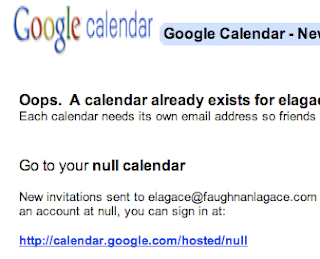I really do need to find a web page authoring solution other than FrontPage 98.
That's not easy. Yeah, FP 98 wasn't perfect. On the other hand, there's almost nothing to compare to it today. I'd stay with it, except it's a bit silly to fire up a Win VM just to run ten year old software.
I tried seeing if I could live with one of Google's many (many) HTML editors -- such as Sites, Google Docs, or Blogger. Briefly - yech. Google's templates are terrifically ugly. I'm no artist, but Google makes Microsoft look inspired. Sites layout seems to require tables -- but you can't make borders vanish. I've been waiting years for Google to stop sucking at this, and it's past time I give up.
As is common in modern software, there are no good choices. For now I'll do throwaway stuff in iWeb while I look for alternatives.
Which brings me to the title of my post. I know iWeb can't be really serious -- because iWeb doesn't do tables. Not at all.
Wow.
Update:
RapidWeaver has grown up a lot since I looked at it years ago. I was really impressed by this ...
...The RapidWeaver Sandwich file format (.rwsw) is a completely open file format. We call them "RapidWeaver Sandwiches" because it's easy to open them up and see the filling. In the Finder, they’re viewed as normal ‘bundles’ however inside it’s all developer-friendly XML...
Of course that doesn't mean
I could do anything with this format, but I'm impressed they talk about it. I couldn't find out much about how Sandvox stores its data. I did get the impression that it can be tricky to move RapidWeaver work from one machine to another -- that's a serious problem.
I wish I wasn't the only person in the universe who worried about data freedom and exit strategies!
Update b: While it doesn't have tables, I have to admit that the iWeb page I did looks quite nice and it was very easy to put together.
Update 11/9/09: In my very first iWeb page I ran into a weird bug. This doesn't mean iWeb is necessarily unusually buggy -- bugs love me. I had a text field that had one URL in iWeb and another on the web. I tried lots of tricks to fix the bug, but nothing worked. Finally I deleted the text field -- and another object vanished with it! Somehow it was entangled with an image that had a link to. I had to carefully remove the text object only letter at a time, then recreate it to clear the bug.
--