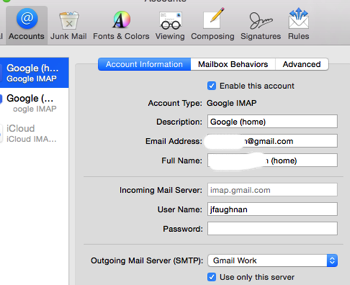My Apple Time Capsule is dead. It started taking a very long time to join my wireless network, so I did a ’restore default settings’. The restore seemed to work, but it couldn’t join the network; on restart it’s settings were scrambled. So I tried again, and it stopped paying attention altogether.
This TC lasted 2 years and 4 months. Even when it worked restores were agonizingly, impossibly, slow; the Time Capsule is a grossly underpowered NAS. I was disappointed in my previous time capsule, but at least it limped along for almost 4 years.
I have a reasonably modern Airport Express that can take over print server duties for now, but I do need something to run Time Machine backups on. I’ll have to think this over a bit…
Update 10/6/2015: Using broken TC as a wired peripheral
It looks like something is rotten on the network/wireless side of the Time Capsule. I gave it some debug time and some factory resets, but I didn’t invest a lot of time. For one thing I realized there’s only 25GB left on the 2TB internal drive — it really is too small to backup our home network. I’ve ordered a Synology DS215j [1] and two WD Red 4TB NAS drives to be our Time Machine and file server. Over time I may be able to use this to replace an external drive attached to our home server. Shawn Blanc’s 2014 review of the DS213j is a helpful guide.
In the meantime I’m short on backup for our home network. My primary server runs a highly carbon copy clone with offsite backup, and I can run carbon copy manually to a network share from my personal workstation, but that leaves two other machines. I also like having two very different backup modalities for my primary machines. I found I could still use the Time Capsule through its wired ethernet connection.
Our home network is all WiFi now that the Time Capsule (switch, NAS, etc) is dead, so I used network preferences/location to make wifi the primary network option on all devices. Then, using Airport Utility, I browbeat the half-dead TC until WiFi was off and network services were in bridge mode, but file share with local file password was on. Then I found I could connect from each machine by direct ethernet to the TC and run Time Machine manually. I’ll do that until I get the Synology integrated.
Hmm. I wonder what happens if I connect the Time Capsule to a network port on my Airport Extreme...
Update 10/6/2015b: Using broken TC as a pure NAS hanging off my newish Airport Extreme
It took me too long to figure this one out. I blame that partly on Apple’s now opaque Airport configuration tool (designed to try to hide complexity of WiFi, fails at that).
Our newish AirPort Extreme (column thingie with fancy antennae), which plugs into our Comcast “modem”, is powerful enough to cover our whole house — and it has 3 ethernet connectors. So after I disabled WiFi and put the broken TC into bridge mode, I connected its ethernet uplink to an ethernet jack on the Extreme. Voila — it’s lights are happy green and Time Machine works with no configuration changes. Even the photo slideshow on the TC USB mounted thumb drive share works. This will hold us until the Synology arrives (0 drive configuration is out of stock).
The only trick is convincing the TC to accept bridge/no wifi:
After doing a hardware refresh AirPort Utility (ethernet connection to Mac) insisted I first configure it as standalone network service. That left it blinking yellow, but I could then get to the “advance” interface that let me make it into a pure NAS solution.
[1] What are the odds its firmware comes with Chinese gov hacks pre-installed?