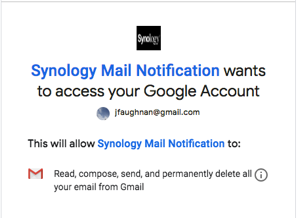Apple is killing QuickTime 7 (download 22MB Snow Leopard version here)[1]. The announcement has some useful references.
So I’m back to thinking about one of the worst topics in the geek world — video file formats and codecs. Almost all of which are encumbered by walls of vicious patents (AV1 is the great hope).
It’s been about 4 years since I last made stab at this topic. I reinstalled QT Pro then too!
Conversion from old formats is a PITA. In 2015 I converted an old WMV file (I think I used Flip4Mac [2]) to (I think) lossless uncompressed AVI. The original was 23MB, the AVI output was 311MB. Today I used QuickTime Player 10.5 to open the AVI and it created a 52MB (lossy) .MOV file (Info says it’s H.264 for video, AAC for audio). There’s no control on the conversion compression.
To get this done I’m going to have locate my video files (some in iMovie projects, some in the file system, some in Aperture) and apply some kind of batch conversion where needed. Spotlight’s ability to search for codecs might help, I suspect some useful utilities will show up now that this is getting some attention.
What should I convert to? Ideally I’d choose something designed for video editing. The Smithsonian recommends "Motion JPEG 2000, MOV, AVI”; I don’t understand how MOV gets in there, I thought it was just a container. Also MOTION JPEG 2000 is on Apple’s kill list.
Ok, so things are bad. But we knew that.
Apple’s ProRes is one example of what’s known as an “intermediate codec”. Apple seems to be dedicated to it and I gather it’s widely used in the video industry. So let’s see what other choices there are ...
Fifty. That link lists 50 intermediate codecs. Ugh. Maybe ProRes 442 HQ isn’t the worst option.
I’ll probably have to play around and study some more. Some things I’ll look at ...
- Wondershare is $40 for 1 year. There’s a free demo that converts the first 1/3 of the video. It converted an old .wmv file to an HEVC (H.265, AAC) without blinking an eye. Judging by the 1/3 converted the 23MB WMV file would convert to an HEVC file of similar size.
- Apple Compressor: $50, or have my college son buy the whole ProApps bundle (Compressor, FinalCut, etc) for eduction for $200.
- QuickTime Player’s built-in conversion.
See also:
- “Swiss Army knife for QuickTime” Perian turning off the lights 2012
- Why I hate video: Format, codecs, DRM and m4v vs mp4 2011. Still hate ‘em.
- MPEG Streamclip video converter as Compressor alternative 2012. This was last update for Mountain Lion!
- AVI video files in 2014 on the Mac -- you should probably convert them while you can.
- FLIP Video Ultra camcorder: iMovie HD works, iMovie '08 might 2008. FLIP used 3ivx MPEG-4, iMovie ’08 couldn’t use it, but iMovie HD could if the 3ivx coded was installed.
- Video codecs: iPhoto, iMovie HD, iMovie '08 and FLIP Video (2008 again!)
- . Fun stuff.
- fn -
[1] Yes, that’s MB. Wow. It does indeed run on Mojave! Not only that, but I dimly remembered that I had a registration code for QT 7 Pro. Being a total nerd I still have it on hand. I entered the code and clicked “register”, but the registration server is long gone. It still registered though, I quit and restarted and I have the Pro features back.
[2] Replaced by Switch. For $10 you can convert wmv to mp4, for $200 you can to more output formats. If you search wmv to mov conversion you get a lot of junk, so this is worth paying attention to. I might buy it.