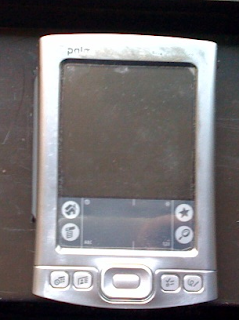I’ve made my personal Palm to iPhone transition (see report)…
Gordon's Tech: Palm to iPhone - only the notes remain
….The current collection of solutions makes an interesting contrast to the simplicity of my original Palm III - even if I ignore the migration challenges!
- Calendar: iPhone <-> iCal <-> Google Calendar via Spanning Sync ($25)
- Contacts: iPhone <-> Address Book
- Tasks: iPhone ToDo <-> Toodledo ( -> iCal + Google Calendar as read-only) ($35)
- Notes: iPhone Evernote <-> Evernote service (temporary)
It was bloody hard work, but now that I’ve done the job it’s not so hard for anyone who wants to replicate it. The key tip for Palm users going to iPhone on OS X is to pay $50 and buy Missing Sync for the iPhone with the bundled migration assistant. Oh – and read my posts.
That still leaves the workplace problem. On the Palm, after wasted years of trying to get to a single calendar (see also), I ended up using Chapura’s KeySuite (vs. DataViz Beyond) to sync to my office Exchange server/Outlook 2003.
So at home I used the Palm Outlook conduits to sync the standards apps to Outlook 2003, and KeySuite conduits at the office.
It worked, but it sure was stupid. Flipping between calendars was a pain.
Now, with a mounting sense of horror, it occurs to me that, at the moment, the only viable workplace option is to buy an iTouch for sync to my corporate environment. [1]
Imagine that.
Of course I’ll keep my Palm Tungsten E2 going as long as possible, but if I need to replace the half-broken Palm PDA the iTouch is about the same price. If an iPhone alternative does not emerge (and I’m thinking, I’m thinking) it makes sense to replace the Palm Tungsten E|2 with an iTouch.
So I’d have an iPhone and an iTouch to carry about.
This would be funny if I weren’t crying.
[1] Apple has designed the iPhone to sync to a single home machine. It’s more or less mandated by their DRM requirements. The Palm was more or less designed to sync to more than one machine.
Update 8/18/08: Results of an early experiment in trying to sync in two places.