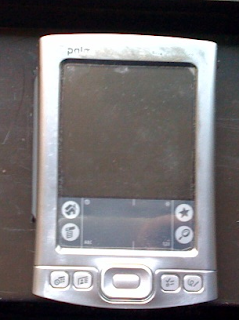I've hosted a set of web pages and domains through
Lunarpages. The support and quality hasn't been great, but not so bad that it was worth switching.
Recently, however, they went over a cliff. I've been through two significant domain related screw-ups with them in about six weeks.
This was the reply to the latest problem.
Hello, The issue appears to be related to a glitch in the Cpanel software. Sometimes this is caused by a client attempting to add a subdomain as an addon domain. We are awaiting the next cpanel update which should resolve this issue and will update our servers once it is released. We apologize for the inconvenience. -- Should you have any further questions please feel free to contact us. Best Regards
Right. Not only is the reply pretty annoying (no date?), but also the problem occurred with no changes made to cpanel.
So I'm not happy with Lunarpages -- but are there really better choices? Could I, for example, find a reasonable file hosting service combined with a registrar with user configurable CNAME settings?
Well, yes, there's
Google Apps/eNom -- but that won't work for the domains I already use.
Here's the list I have of domain registrars (
wikipedia list,
icann list)
- Network Solutions: suspected domain name tasting, advertising on user subdomains
- Go Daddy: soft core porn reputation, against net neutrality
- eNom: Google partner, but not interested in small customers
- Tucows / OpenSRS good values statement
- Register.com
Problem is, none of them are too appealing. Seems
the entire business is troubled - it looks like 90% of the customer base are name squatters. That's not a group terribly interested in customer service.
So can I find the next best thing to Google -- a quality hosting service that uses eNom? Well, Lunarpages doesn't use eNom, but there
7th on this list. Hmm. Tough bunch!
Ok, what if I look for an OS X friendly service? That might be a measure of a classy outfit. From
my own archives I find
Dreamhost. Dig a little further, and I see that
in 2004 I was deciding between Lunarpages and Dreamhost! (Yes, this blog is
a part of my memory.)
Dreamhost is an ICANN approved registrar. They include
webdav support, optional VPN services, unlimited subdomains, Jabber instant messaging, custom MX configuration, custom DNS configuration
including CNAME revisions ... Not to mention a very elegant and clutter free web site.
So things have changed since 2004. What happens today when I search on the string
Lunarpages Dreamhost? I find
posts like this one and
this one.
I suspect Dreamhost has their own issues. This is a tough business, but it looks like I'm not the first Lunarpages customer to look to Dreamhost.
I think I'll try moving one of the problem domains and see how that goes.
Update: Dreamhost was started by
three Harvey Mudd undergrads. As a Caltech alum I actually know of Harvey Mudd -- it's an honorable sort of place.
Update: Even better. Dreamhost
offers free hosting for non-profits and they mention use of Google Apps as a deployment option. Perfect. I'll move the Google App based non-profit site I help with first and see how well Dreamhost does. That will eliminate one of domains Lunarpages messed up and I can transfer domain ownership to the non-profit at the same time. Once we see how that goes I'll post with further comments.
Update 8/2/08: Today Lunarpages
misconfigured their server and associated an xml mime type with all my pages installed a security update that interacted with changes they'd made to my .htaccess file and took all my pages offline with an obnoxious XML error message. None of them render. I'm now relocating to Dreamhost; I'll have some future blog posts about the migration experience. I'll move all the files first, then the domains last. I have to think about domain migration sequence.
Update 8/29/08: If you sign up with DreamHost and use my promo code, you get the maximal $50 1st year discount. The code is KATEVA.