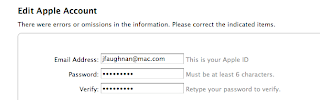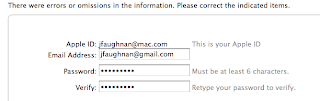I knew the XP feed reader situation was limited.
On the other hand, I’d done some lightweight feed reading with IE 7. Yeah, it’s very limited, but it didn’t seem too bad.
Then I “upgraded” my corporate environment to Office 2007.
Words fail me.
Yes, there are apparently some nice Outlook improvements, though I’m not sure how well they really work. Certainly many longstanding issues were not fixed; it looks like the Outlook team got half way through their deliverables and then moved into salvage mode.
On the other hand, I’d grown accustomed to the combination of Windows Search 4.0 (XP) and the old Outlook/MSN search toolbar. The combined result was excellent.
The toolbar doesn’t work in Outlook 2007. The built-in “instant” search (standard on Vista, requires Windows Search installation on XP) is … well … inexplicably bad. Who … how … what …
I can’t go on.
Oh, and it’s slow, very, very slow (though that may be related to next issue).
Okay. Maybe I can fix search. I’ll get used to using the deskbar shortcuts and typing complex syntax. I’ll live without the cross-PST conversation threading. I’ll rebuild my GB indices.
Let’s try the Feeds. Wow, Microsoft has a unified IE and Outlook feed service. How elegant. A systems service. Works fine with a paltry number of feeds, let’s try the 150+ feeds from my Onfolio OPML file …
My hard drive goes into blitzkrieg mode. My system grinds to a halt. The indexer starts to whine. Outlook is trying to get thousands of feed messages and cache them locally. The cache is being replicated, I think, to Exchange server. My exchange server sync error messages are piling up.
Ok. Time to bail. The Feed capability was lousy anyway. No way to aggregate into folders, no group counts, etc. Not clear I can do password protected feeds.
Oh. I can’t delete 150 Feeds all at once. I have to delete them one at a time. Three clicks per feed. 500 #$!$$%!% clicks. [9/9/08: see update, this is not entirely correct.]
There must be a better way. Here’s one tip …
Biztalk Patterns: Delete all RSS feeds from IE 7 on Vista
Annoying. If you need to delete all of the RSS feeds setup on your IE7, you will have to select each entry, right click, select delete, select OK. A quicker way is to go straight to the folder: C:\Users\awing\AppData\Local\Microsoft\Feeds and delete them from there.
On XP C:\Documents and Settings\*******\Local Settings\Application Data\Microsoft\Feeds is the right setting. I have to logout to be able to delete the feeds and cache.
Except Outlook recovers them – probably from Exchange server. So the above folder is empty, but the feeds are gone.
I discover I can alternate tapping the ‘Delete’ and ‘Y’ keys and get through the list fairly quickly.
Now I’ll discover if removing the RSS feeds will fix my performance issues, and if rebuilding the indices will make search tolerable. I might try reinstalling Windows Search 4.0.
Until now I’ve assumed Microsoft would recover from their relatively tough times. They have immense cash reserves. Vista 2.0/Windows 7 will be good enough.
Now I’m not so sure.
The rot is really deep.
Update 10/9/08
- Microsoft is aware of lots of performance issues with Outlook 2007
- RSS integration is a known, big, performance issues. Here's how to disable it.
- There's a way to remove and maintain feeds in Outlook, it's buried away in the Email options tab. See the latter half of this article. Even after removing the feeds, however, you must manually delete the saved articles.
- There might be a way to safely configure feeds in Outlook. I'm experimenting with storing the feeds in a separate PST that's not indexed. I'm finding bugs though.
- Even after I'd moved all the bad feeds to the trash (Delted Items) I couldn't empty the deleted items folder. I got this error message: "Are you sure you want to permanently delete all the items and subfolders in the "Deleted Items" folder?" I dropped the folders one inside the other to group then, then deleted the groups. For 100 items. The hectic grouping went fairly quickly. I finally got down to a single feed folder that wouldn't delete. Now Outlook said "Cannot delete this folder ... click Properties to check your permissions ... Outlook is synchronizing local changes ...". Finally, deep within, I found a folder called "Sync Issues" that I couldn't delete. I think that was the cause all along, unrelated to the feed issues. Life with Microsoft is tough. I put "Sync Issues" back in the root, Outlook needs it.
I think the only safe way to configure RSS feeds is to move the feed storage to a PST file and, perhaps, turn off indexing until it's all settled. Microsoft's documentation on this is pathetic, but
this page is great:
... You can modify the RSS feed in Tools, Account Settings by using the Change Folder button on the RSS Feeds tab, but this action changes the folder location only for new items; all existing items stay in the old folder. Also, with this method if you want to move items to a different folder that has the name of the feed, you have to create that folder first. The solution to this problem is to use Outlook's Move folder command. Right-click the folder you want to move and select Move . This method not only moves the folder and all items in it, but also preserves the RSS feed link. If you rename the folder with Outlook's Rename command, RSS feeds will recognize the new name and still deliver to the correct location.
If you don’t want to use the default delivery location for your RSS feeds, you can change the location through the registry so that all new RSS feeds are stored in a PST called RSS Feeds. To change the default delivery location for RSS items, you create a DWORD called DisableRoaming with a value of 1 under HKEY_CURRENT_USER\Software\Microsoft\Office\12.0\Outlook\Options\RSS.
If the RSS subkey doesn't exist, you can create it under Options by right clicking and selecting New, Key. The PST file is created and added to your Outlook profile as soon as Outlook detects the registry change so that all new RSS feed subscriptions are added to the RSS Feeds PST. The benefits of storing your RSS feeds in a separate PST are that you'll use less space in your Exchange mailbox and you can manage the RSS feeds separately from mailbox items such as your email and calendar.
If you do choose to use a PST for your RSS feeds, you should be aware that Outlook doesn't show flagged PST items on the To-Do bar automatically, but you can configure it to do so. On the General tab of your PST’s properties, select the Display reminders and tasks from this folder in the To-Do Bar check box. Here's another tip:
You can keep Windows Desktop Search—and, consequently, Outlook's search, because they use the same index—from searching the RSS Feeds PST by clicking the down arrow next to All Mail Items in Outlook's Mail pane and clearing the RSS Feed check box.
RSS folder management can be tricky in Outlook 2007. Next month I plan to write about the Common Feed List (CFL) in Outlook 2007 as well as about some additional features—and limitations—of Outlook 2007's RSS implementation.