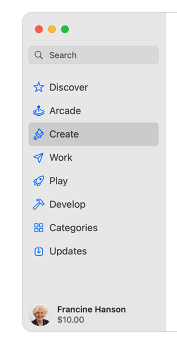Update 5/1/2023 - a few months after writing this I realized Apple is in the midst of a very poorly documented multi-year transition.
There are currently two "gift cards" - Apple Gift Card (AGC) and App Store & iTunes (ASIGC) gift card. The AGC used to be only useful for buying things at Apple Stores (or online equivalent) but sometime in the past few years the AGC could be used to to buy apps and media.
The ASIGC works as below. Apple's check balance advice remains incorrect; the balance displayed in the App Store UI is not updated reliably. However, I don't think the ASIGC is long for this world. Which probably explains why Apple hasn't fixed the balance display or the use of the old term "iTunes".
The AGC can be purchased through a web interface - https://www.apple.com/shop/buy-giftcard/giftcard. When I bought it for my son using his iCloud email the balance showed on his phone wallet as Apple Cash. The Apple Cash balance also shows under his Account as did the prior ASIGC balance, but in a different location inserted at the top of the screen (it doesn't show there on my iPhone!).
The Apple Cash account is also used to hold purchase rebates (1-2%) from an Apple Card. I see my Apple Card balance there. I use the payment method selection control; my first payment method is Apple Cash, the second is Apple Card. When I view my son's payment methods at appleid.apple.com I see Apple ID (that is in fact holding his Apple Cash balance) and the fallback payment is "Apple Cash", but it's MY Apple Cash not his. (In fact there's a 3rd payment method --after these two charges roll over to me via my Apple Card, but the current UI can only show two.)
Note the weirdness here. In the case of a non-organizer family member the Apple Cash balance shows up here labeled Apple ID rather than Apple Cash!
--------- original post
Apple's "Apple Account" holds cash that can be used to purchase apps, media and subscriptions. Money is most often added to an Apple Account through App Store and Gift Cards iTunes gift cards. Users can also directly add money to their personal Apple Account from a payment method, but there are few times that makes sense. If a user is a member of a "Family" then the money comes from the Family Organizer's payment method (usually this is a bad thing). If a Family Member purchases something it will come out of their Apple Account balance first then any residual charge will come out of the Family Organizer's payment method (not the Family Member's payment method).
Apple Accounts are poorly documented, especially when they intersect with Family Sharing. Sometimes the support documents are incorrect or incomplete. For example, the check balance article for Mac tells users to look below their name in the App Store app: