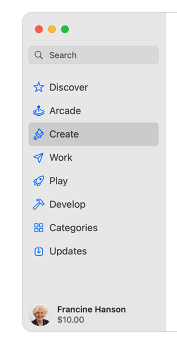Someone who has your iPhone passcode can lock you out of your Apple iCloud and Apple ID services -- as well as take control of your iPhone and have access to all passwords stored in Apple's Password Manager (iCloud Keychain).
This can happen when someone steals your phone and obtains your passcode by the simple measure of threatening to kill you. Or they might see you enter your passcode or surreptitiously record entry. In bars drugs can be used to facilitate the process. This is often done as part of "borrowing a phone" for an "emergency call". (Never let anyone you don't trust with your life and wealth touch your phone. If it's an emergency make the call for them but ensure they don't record your passcode and don't let go of the phone.)
Once the thief has your phone and passcode they can change the victim's Apple ID password. This prevents the victim from locking the iPhone. The victim could still do the Apple ID password recovery process, so to get more time with the phone the thief can set a Recovery Key. If a Recovery Key exists they can change it. Setting a Recovery Key this way disables Apple ID password recovery. This gives the thief an unlimited time with the phone. It also locks the user out of all their Apple ID associated services and products including video, music, personal photos, personal documents, family sharing, other Apple devices, and the like. From the thief's perspective the Apple ID lock out is merely a side-effect. They may even feel a tiny qualm of sympathy for their victim. They do it to prevent iPhone lockout.
This is an Apple design problem. They need to fix it. Basically the iPhone passcode has far too much power -- especially since it has to be tapped in far too frequently and thus relatively easy to enter. Secondarily the benefits of the Recovery Key are limited to a few people and the with this technique in common use the risks dwarf the benefits. Apple should disable creation of new Recovery Keys immediately while they come up with a better fix.
TidBITS has one of the best descriptions of the problem following a somewhat confused WSJ article. I suggest also reading TidBITs preceding article on the problems with iCloud Keychain.
I was aware of most of these issues, but the Recovery Key hack is new to me. Again, if an attacker has control of your iPhone they can change your Apple ID password, locking you out of your photos, documents, Apple services, Apple media you've purchased, subscriptions, software, and more. At this point you can ordinarily reset your Apple ID password [1] through a tedious series of authentication steps or with the help of a previously specified Recovery Contact [2]. However, if you have set a Recovery Key you can't use these methods. You have to know the Recovery Key. If a thief sets or changes the Apple ID Recovery Key to prevent locking of the stolen iPhone you are truly screwed. Once you set the Recovery Key yourself Apple no longer stores it [3]; they can't recover your Apple ID even if they wanted to.
Apple has to fix several things here. It's insane that a six digit iPhone passcode allows access to all of the iCloud Keychain (Apple Password Manager) and setting up a Recovery Key. The power and risk of the Recovery Key is a separate problem and creation of new Recovery Keys should be disabled until there's a better fix.
In the meantime we've taken two steps on our our iPhones:
- Emily and I set each other up as Recovery Contacts to facilitate doing an Apple ID password reset in the absence of an Apple Device.
- Follow the recommendation of TidBITS to use Apple's Screen Time feature to prevent Account Changes. This requires setting a separate 4 digit ScreenTime code (PIN). When you do this Apple seems to require entry of Apple ID credentials that can be used to reset the ScreenTime PIN, but if you tap "cancel" you can continue without this step. That means an attacker can't use the Apple ID credentials they've stolen to unlock the account settings; they can't change an Apple ID password and they can't set a Recovery Key. (I think this can trigger an Apple Bug with App Updates and mixed Apple ID - see this article.)
I have not yet deleted all of my iCloud Keychain entries. I will go through mine and delete a few key ones. Apple really and truly needs to secure iCloud Keychain with an optional separate credential [4].
I do NOT recommend setting a Recovery Key. An attacker with your iPhone passcode can change it anyway, and you won't be able to use Apple's standard Apple ID password recovery method.
- fn-
[1] One time I tried to use login with Apple on a calendar service provider (Stanza). Apple evidently decided that was a bad idea and instantly locked my Apple ID. I had to follow the password recovering steps. If I'd set a Recovery Key and did not know the Key I'd have lost access to my Apple ID content (photos, etc) for all time.
[2] Setup a recovery contact NOW.
[3] I presume that when you do a standard password reset, or a Recovery Contact does a password reset for you, that behind the scenes Apple is using the Recovery Key they keep.