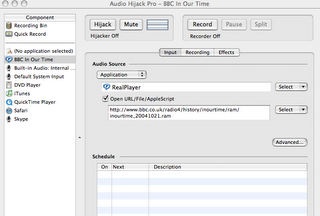Update 9/12/11: This post is, happily, now obsolete! All episodes are now available for download. I've retained it as an example of the technique.
-------
I am an In Our Time junkie. The once weekly podcasts used to suffice, but my needs have grown. I want more. I need more. As with all addictions it's displaced my prior life. I used to listen to NPR. Why bother now? It's only fund raisers and "balanced" interviews between a reasonable person and a loon. Better to spend time listening to Melvyn's guests -- rationalists all. (Though I suspect Melvyn has a bit of a weakness for "alternative medicine".) After the experimenting is done, the hard core junkie must loot the archives. This is what I use: - An iPod and iTunes
- RealAudio (Sorry. Be very careful to get the free player on the right. Thanks to litigation they're removed most of the scumware features)
- AudioHijack Pro (I think there are now cheaper, better alternatives, but I own it).
- The archive site
What you need from the archive site is the URL for the real audio stream. Consider the superb 2004 episode on China: The Warring States Period. The URL you need to copy to the clipboard is in the 'Listen Again' box above Melvyn's picture.
To set up AudioHijack Pro you need to read the section in the manual about recording using RealAudio. Sorry, AHP is not a simple program. A few tips:
- Set this up once and save it: Capture as 'mono' with a bit rate of 64 kpbs. Using AHP properly you can set all the tags you want in advance, including autonaming the saved file with the title tag using the %name% variable. You can also set the time to 45 minutes and auto-stop on silence. Use bookmarkable AAC as a format so you can readily return where I left off. Save these as your default file (See screen shots at bottom).
- Paste the URL you got into the source field. Edit the title field and the date fields in AHP to match the episode.
- Click Record and AHP will launch RealAudio. It will stop automatically at the time you specified or when the RA stream ends. You have to either exit AHP or click ‘Hijack’ to close the file you created. The file is about 20MB. Now drag and drop the file to iTunes.
- It won't show up in the podcast menu on the iPod (since it's not), but it's easy to create an 'In Our Times' playlist that includes both the shows delivered via podcast and those delivered via AHP.
My library is up to about 30 episodes, I think there must be 60 in all. I guess when I catch up I’ll have to review the rest of the BBC for a new drug. Time shifting and narrowcasting. Not good news for radio …
Screen shots - Audio Hijack Pro
Input view and Recording View (no effects)