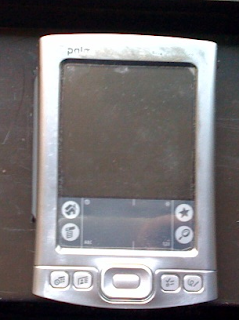 I'm wrapping up my series on migrating my personal data from the Palm/Outlook/XP to the iPhone/OS X/Cloud. I've yet to figure out how to manage my work data as well, that will be the subject of future posts.
I'm wrapping up my series on migrating my personal data from the Palm/Outlook/XP to the iPhone/OS X/Cloud. I've yet to figure out how to manage my work data as well, that will be the subject of future posts.On the left, a picture of my battered Tungsten E|2. It's my sixth or seventh Palm, and my second E|2. Like most Palm devices the on/off switch died within six months of purchase.
Palm can't make power switches. Or rather, they don't like them to last.
Note there are eight action buttons, four silkscreen and four physical (omitting the center button -- I hardly ever use it). Note the nice search button -- the iPhone doesn't have global search (maybe for a good reason).
Below is the current iPhone. Not coincidentally, the top row corresponds to the four physical buttons on my Palm. The special bottom row, however, is taken over the the phone, google, map, iPod.
 The Calendar and Contacts are a close match to the Palm. They sync with iCal and Address Book by USB cable. One improvemnet is that iCal also subscribes to my wife's BlackBerry/Google Calendar, so get to see her appointments on my iPhone (read-only). (iCal further syncs my primary calendar with gCal using Spanning Sync; I've put MobileMe on hold until Apple does some major fixes).
The Calendar and Contacts are a close match to the Palm. They sync with iCal and Address Book by USB cable. One improvemnet is that iCal also subscribes to my wife's BlackBerry/Google Calendar, so get to see her appointments on my iPhone (read-only). (iCal further syncs my primary calendar with gCal using Spanning Sync; I've put MobileMe on hold until Apple does some major fixes).The ToDo.app doesn't sync with iCal, it syncs with Toodledo. My family Google Calendar also gets a feed from Toodledo, it shows tasks as all day events.
On the far right is Evernote, the anxiety provoking home for my Palm Notes and more. They sync to the Evernote service.
The following posts may be of interest to anyone who's trying to migrate a Palm device from Outlook/XP to an iPhone using OS X/Cloud ...
- Different calendaring models...
- Migrating Palm Notes (Memos) to Toodledo and Appigo Notebook.app (9/29/08)
- All done except Notes/Memos (and buy Missing Sync for iPhone)
- Moving Contacts/Address Book
- Moving Tasks, more moving tasks, and ToDo.app and Toodledo
- Archiving your iPhone backups
- JFile passwords to 1Password
- Spanning Sync
- Summary table on Google Docs (since updated)
- ePocrates Palm to iPhone (this one was easy)
- Cumulative iPhone notes and surprises
- Why MobileMe's problems are deep and a Palm veteran's perspectives