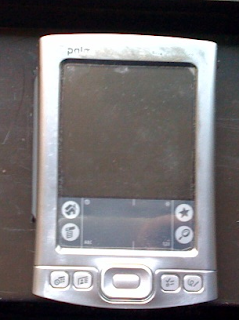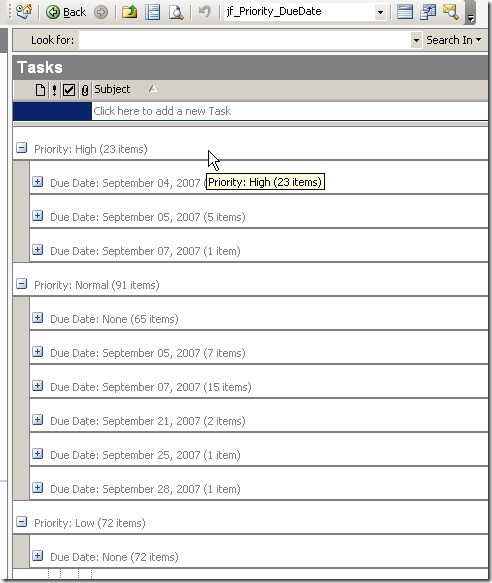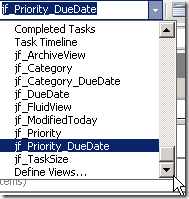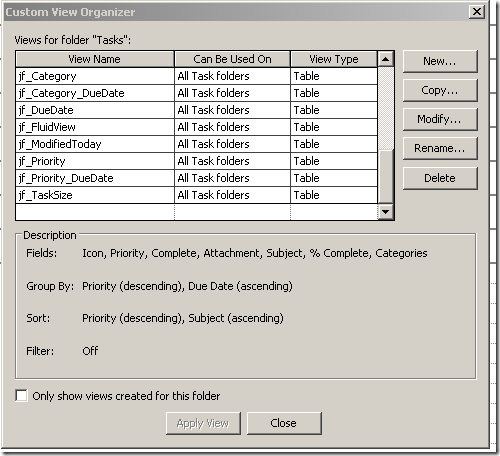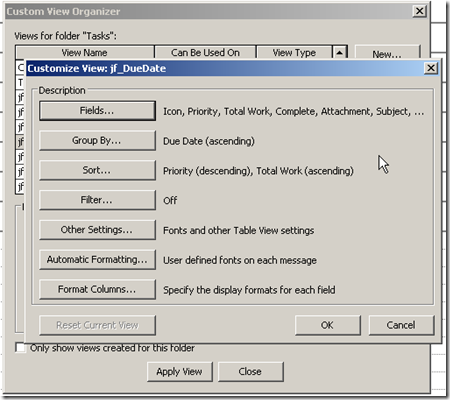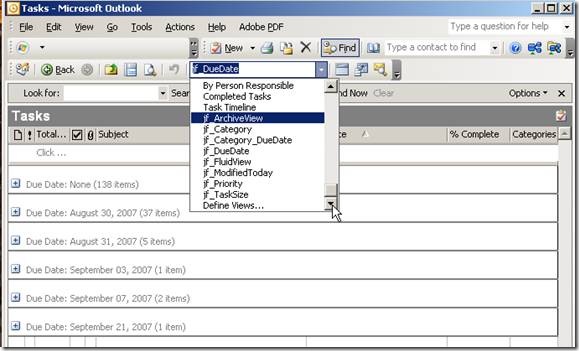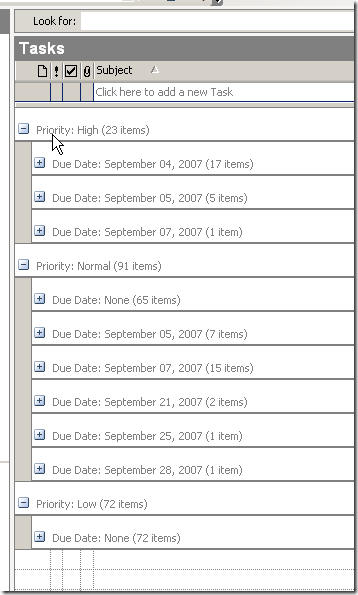I'm surprised by the conclusion of my recent survey [3] of iPhone/OS X/Web task management solutions. There are still no great task managers for the iPhone.
Neither Things, nor Appigo's ToDo.app (which I have used incessantly since 2008), nor OmniFocus, nor Remember the Milk.app nor Toodledo.app are a great solution. They all fall short. None of them are the equal of the venerable, simple minded, task manager that came with the PalmOS in 1994 and was improved with integration into DateBk in the late 1990s.
You may wonder why I condemn all of our current options. I'll start by listing the base requirements.
- Simple enough for a non-geek to use with at least basic task attributes (due date, priority, task name, description, category [1]) and views (filters, sorts).
- Data freedom: import/export capabilities for all tasks.
- Synchronization to a desktop or web version that matches the "data model" of the iPhone version and has the same usability standards. [2]
- Affordable (total solution costs < $50)
- Calendar integration, even if that's only an "agenda" type view of tasks and dates.
- Search across all "fields" (attributes).
- Utter, absolute reliability.
- Instant on, no delays in task entry.
- Archiving of completed tasks.
- Local iPhone app with synchronizatio -- not dependent on a data connection to work.
Sounds easy, doesn't it? Palm did most of this fifteen years ago, and Pimlico's DateBk delivered the complete package (and more) over ten years ago. Must be easy [4]...
Evidently not. Nobody does it for the iPhone today. Let me name the failures ...
- OmniFocus is too expensive ($100 for iPhone/desktop pair) and is too complex. At a lower price point though I'd seriously consider them despite the complex. I'm an Omni Group fan.
- Things has reliability issues, is too expensive and doesn't support data freedom. Their iTunes ratings continue to decline.
- Appigo's ToDo.app doesn't have a robust and reliable web or desktop solution and lacks data freedom. The best option is to sync with Toodledo's web app, but that app has a different data model than ToDo.app. This is what I use every day however.
- Toodledo's own iPhone/web solution is limited by their complex (and, sadly, ugly) web app. The web app search is field specific and so almost useless.
- Remember the Milk has a bad reputation as a business partner, their iTunes ratings are poor (?reliability), they are relatively costly at $25/year, and there's no data freedom. (Corrected from original - see comments.)
It's a sad situation. The best option is still the combination of Appigo's ToDo.app and Toodledo's web service; I pay for both. I do, however, grit my teeth every time I use Toodledo's web client, especially if I need to search for something.
I'm hopeful we'll see a fix in 2011. There are at least three ways the logjam could break.
Apple's OS X app store could reenergize the flagging OS X desktop, and new desktop products might appear at better price points. If Apple were to provide OS X App Store developers with a standard way to synchronize to iOS devices I'd expect a great solution. Alternatively, Apple could forget it hates its customers, and finally put a bullet through iCal (sadly, will require 10.7). Lastly, and least likely, Jobs might decide he doesn't totally hate task managers after all.
Google might finally provide an API for Google Tasks, allowing iOS client development. Or they might provide HTML 5 (Gears-like) offline Google Tasks web app with synchronization support for Safari. [6]
Lastly, the Omni Group could create a "lite" version of OmniFocus for the App Store and sell both an iPhone and desktop OmniFocus Lite for under $50. Or some other current vendor will fill out an existing solution.
If we assume an average probability of each of these outcomes of 50%, there's an almost 90% probability [5] we'll get finally get a great iPhone task management solution next year.
I'll raise a beer when it happens.
See also (mostly not about tasks, but all about PIM functions and the amazingly hard Palm to iPhone migration)
- Why the iPhone doesn't do tasks: a theory (2007 - how sad. I thought we'd see a fix in 2008! Later I decided that Jobs hates task managers.)
- Gordon's Notes: Cloud data: Should I trust (Simplenote) Simperium? (2010 - No. But do trust in data freedom.)
- Migrating Notes from ToodleDo to ResophNotes and the Simplenote ecosystem (2010, notes were hard too.)
- Nerdvana now: Our family calendar is working – and how Gmail parses Outlook invites (2008. Things got better. Calendars are still not perfect (CalDAV vs. ActiveSync vs. iPhone data models esp with invitations) but this is one PIM functionality that's substatially improved over the past twenty years.)
- Gordon's Notes: The descent of the PDA: Newton, Palm, Blackberry and iPhone (2008)
- My Palm to iPhone migration challenge -- summarized (I've updated the spreadsheet describing the nasty Palm to iOS migration.)
- iPhone ToDo app and why my reviews are better than the rest (2008)
- Palm to iPhone migration - address book and notes (2008 - mostly historic, Simplenotes.app was the real fix)
- Palm to iPhone - only the notes remain (2008 - Evernote then, but I gave it up. Then Notebook.app, finally Simplenote)
- Gordon's Notes: What the iPhone needs is Gorilla Haven’s DateBk6 (2009 - it did show up on Android as Pimlical this year)
- Palm to iPhone - the summary and Palm to iPhone - the update (2008 - I like the pictures)
- Palm/Palm Pilot: Personal Experiences and Tips (My 1990s era PalmPilot page - just for the nostalgia. Things got ugly there too.)
- Synchronizing iPhone to Google - a review
- fn -
[1] The big "breakthrough" change to the Palm ToDo (task) list was the radical addition of up to 16 categories. For quite some time Palm tasks lacked "categories" (single tag). The original Palm design team were even more radical minimalists than Apple's modern iPhone OS team.
[2] This is huge. If data models don't match perfectly non-geeks, and even geeks, will eventually be frustrated -- even if they don't understand why they are frustrated.
[3] Looking for a good solution for Emily, and deciding none existed.
[4] I'm being sarcastic of course. One of the hardest things in software development is deciding what to omit. It's the old line about sculpture - great art consists of removing the inessential.
[5] 1 - (1/2*1/2*/2) = 7/8
[6] More likely now that the Google/Apple war is over.