Mac OS X 10.2 through 10.3.9: Wrong folder moved to Trash when deleting in Finder in column view
Deleting a new, untitled folder without first renaming it (in column view) may inadvertently move the parent folder to the Trash under certain circumstances. This article applies to Mac OS X 10.2 through 10.3.9.
When you create a new folder, the name is immediately editable. If you move that folder to the the Trash via one of two specific methods [cmd-delete is what I do] before entering a name and the Finder window is in column view, then the parent folder will be moved to the Trash...
* Using the Command-Delete key combination in the Finder
* Choosing Move to Trash from the File menu in the Finder
Monday, July 31, 2006
Nasty 10.3.9 bug: Unintended deletion of parent folder
Apple's not patching 10.3.9 any more, but this is pretty bad.
Sunday, July 30, 2006
Stop Safari viewing PDFs with Acrobat Reader
Acrobat Reader is a constant annoyance in Safari and even Firefox/Mac. I doubt Adobe did much testing with non-admin privileges, fast-user switching, firefox/safari use, external drives, etc.
How does minimize use of Acrobat, but keep it around for emergency uses? There's no Acrobat option to turn off Safari integration (another sign that Acrobat is badly written), but you can track down and delete AdobePDFViewer.plugin. (Use Spotlight to find it.)
Then find a PDF and make sure it's set to open with Preview (Get Info, etc, etc).
Unfortunately the next time you start Acrobat it may "repair" its Safari integration and reinstall the plugin. I read conflicting reports. I'll document what I learn.
I wonder how much of its software work Adobe has outsourced, and whether they're really getting value from that decision.
How does minimize use of Acrobat, but keep it around for emergency uses? There's no Acrobat option to turn off Safari integration (another sign that Acrobat is badly written), but you can track down and delete AdobePDFViewer.plugin. (Use Spotlight to find it.)
Then find a PDF and make sure it's set to open with Preview (Get Info, etc, etc).
Unfortunately the next time you start Acrobat it may "repair" its Safari integration and reinstall the plugin. I read conflicting reports. I'll document what I learn.
I wonder how much of its software work Adobe has outsourced, and whether they're really getting value from that decision.
Many lists of top 10 Firefox extensions
List top 10 FFox Extenstion you use...
Many lists. Most I know, I have about 4 I use -- mostly from Google. Google toolbar, Google Browser Sync, Google Notebook, IE View.
Many lists. Most I know, I have about 4 I use -- mostly from Google. Google toolbar, Google Browser Sync, Google Notebook, IE View.
Google now has a unified help page
Google Help puts all their services in one place. It's a large number now. My Google Account now also lists all of the services (spreadsheet, page editor, etc) tied to my Gmail account.
Friday, July 28, 2006
BlogJet: Changing the BlogJet This! Template
BlogJet, my somewhat undocumented XP blog editing tool, has a simple template model that’s quite easy to customize.
BlogJet - Blog - Tip: Changing BlogJet This! Template... If you want to change the template, find C:\Program Files\BlogJet\Data\Templates\blogthis.htm file and edit it. Here are a few variables that you can use:
{$ .URL $} - page URL
{$ .Title $} - page title
{$ .Text $} - selected text
...
It was easy to edit the default (which I disliked) to produce what I routinely do. Now if they’d port it to OS X …
PS. I finally noticed the the BlogJet default dictionary is UK based! No wonder I’ve been getting some “odd” spelling corrections. It took me years to change from my native Canadian spelling to US spelling, and now an odd tech twist is forcing a reversion …
Monday, July 24, 2006
iLife 06 Hot Tips
For example:
Sometimes photos look better in a particular context when "flipped" horizontally... e.g., have your two kids face each other on a two up photo page. It seems few people know about the contextual menu option that allows you to do this easily. Simply cntrl+click on a photo in a book, card, or calendar and select "Mirror Image."Great TUAW post.
Flock: A purpose-build mozilla based browser
Flock is interesting. It's a "web 2.0" application built around the firefox/mozilla rendering engine. Open source. Tied to a variety of blogging services, photo sharing, etc. It bugs me that they're hiding their business model, I assume it's somehow tied to selling integration into other services.
There are versions for OS X and XP, including built-in blogging tools that cover Blogger. I'm going to try it on OS X for Blogger work. It has lots of memory leaks and performance bugs (like Firefox) though, so I'm mostly intereted in the version that will come out with the Firefox 2.0 engine.
(PS. Blogger is agan in crisis mode - posts failing, etc. Wow. Blogger is a living advertisement for the downside of web apps.)
There are versions for OS X and XP, including built-in blogging tools that cover Blogger. I'm going to try it on OS X for Blogger work. It has lots of memory leaks and performance bugs (like Firefox) though, so I'm mostly intereted in the version that will come out with the Firefox 2.0 engine.
(PS. Blogger is agan in crisis mode - posts failing, etc. Wow. Blogger is a living advertisement for the downside of web apps.)
Sunday, July 23, 2006
Fujitsu SCANSNAP FI-511 for Mac
I've never seen a product get 15 five star reviews over the course of more than a year. I'm tempted to buy it just to find something to complain about. It includes Adobe Acrobat Standard in the price.
Very impressive scanner. I wonder how it would do with a stack of 4x6 prints? I wouldn't expect any prizes, but I'm curious. This post was very interesting -- only one I could find. It sounds like me. A high speed scan of lots of prints, then f/u with a high quality negative scan of the good ones.
Update 10/1/06: I eventually figured out the problem with the ScanSnap. It needs an attached computer. What I want is a scanner that sends the image to a file share, no computer required. I'd like a web interface to configure it. Wireless of course.
Very impressive scanner. I wonder how it would do with a stack of 4x6 prints? I wouldn't expect any prizes, but I'm curious. This post was very interesting -- only one I could find. It sounds like me. A high speed scan of lots of prints, then f/u with a high quality negative scan of the good ones.
Update 10/1/06: I eventually figured out the problem with the ScanSnap. It needs an attached computer. What I want is a scanner that sends the image to a file share, no computer required. I'd like a web interface to configure it. Wireless of course.
Adding a keyboard shortcut to an OS X Service
[I did this post to solve a problem, but it turned out there were far better solutions. So I cleaned it up a bit and moved it here, because the techniques may have other uses.]
Suppose you want to assign a shortut key to a Service item. For example, the OS X 10.3 and 10.4 -- "speech service". Select a word or phrase, choose 'Speak' and the machine speaks. Cool.
Here's how to do it.
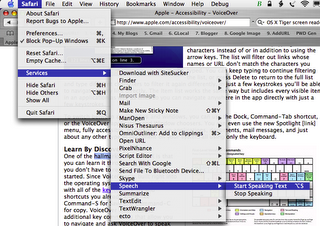 This service is available in all Cocoa apps, such as Nisus Writer Express and Safari (but not Firefox -- it's not Cocoa ... yet). Alas, it's tedious to invoke. You have to select text, go to the menu item, etc.
This service is available in all Cocoa apps, such as Nisus Writer Express and Safari (but not Firefox -- it's not Cocoa ... yet). Alas, it's tedious to invoke. You have to select text, go to the menu item, etc.
But could I assign this service a shortcut? Google was again my best friend, it found Mac Modding Shortcuts, a tutorial on how to assign keyboard shortcuts to menu items (Cocoa apps only methinks). I didn't know if this would work for services, which are not really part of an application menu, but it does (with one glitch).
You can read the tutorial, or if you're brave you can find the OS X System Preferences, select Keyboard, then select Shortcuts then select Applications, add a shortcut as per the picture below. (You'll probably need the full tutorial really, this is kind of obscure. For example, you have to quite Safari before you do this assignment.) Note these shortcuts are user specific, they don't apply to all users on a machine.
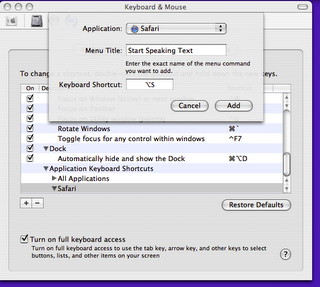 The first time I did this I missed that the 'Menu Title' isn't a name I'm giving the shortcut, it's the EXACT verbiage used in the menu. I guess this utility uses a text matching rule to find what to invoke. I assigned Option-S to the shortcut. I did it only for Safari.
The first time I did this I missed that the 'Menu Title' isn't a name I'm giving the shortcut, it's the EXACT verbiage used in the menu. I guess this utility uses a text matching rule to find what to invoke. I assigned Option-S to the shortcut. I did it only for Safari.
One bug is that it doesn't work the first time on you use it after launching Safari. You have to speak something using the menu method before the shortcut works. Tiger doesn't have this bug, but you still need to exit Safari before creating the shortcut.
Suppose you want to assign a shortut key to a Service item. For example, the OS X 10.3 and 10.4 -- "speech service". Select a word or phrase, choose 'Speak' and the machine speaks. Cool.
Here's how to do it.
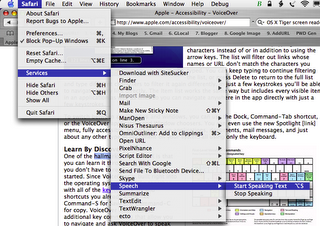 This service is available in all Cocoa apps, such as Nisus Writer Express and Safari (but not Firefox -- it's not Cocoa ... yet). Alas, it's tedious to invoke. You have to select text, go to the menu item, etc.
This service is available in all Cocoa apps, such as Nisus Writer Express and Safari (but not Firefox -- it's not Cocoa ... yet). Alas, it's tedious to invoke. You have to select text, go to the menu item, etc.But could I assign this service a shortcut? Google was again my best friend, it found Mac Modding Shortcuts, a tutorial on how to assign keyboard shortcuts to menu items (Cocoa apps only methinks). I didn't know if this would work for services, which are not really part of an application menu, but it does (with one glitch).
You can read the tutorial, or if you're brave you can find the OS X System Preferences, select Keyboard, then select Shortcuts then select Applications, add a shortcut as per the picture below. (You'll probably need the full tutorial really, this is kind of obscure. For example, you have to quite Safari before you do this assignment.) Note these shortcuts are user specific, they don't apply to all users on a machine.
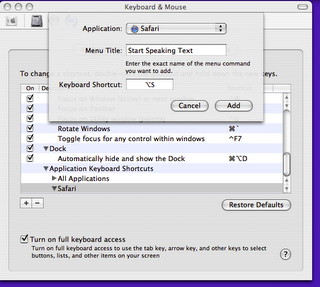 The first time I did this I missed that the 'Menu Title' isn't a name I'm giving the shortcut, it's the EXACT verbiage used in the menu. I guess this utility uses a text matching rule to find what to invoke. I assigned Option-S to the shortcut. I did it only for Safari.
The first time I did this I missed that the 'Menu Title' isn't a name I'm giving the shortcut, it's the EXACT verbiage used in the menu. I guess this utility uses a text matching rule to find what to invoke. I assigned Option-S to the shortcut. I did it only for Safari.One bug is that it doesn't work the first time on you use it after launching Safari. You have to speak something using the menu method before the shortcut works. Tiger doesn't have this bug, but you still need to exit Safari before creating the shortcut.
Saturday, July 22, 2006
OmniPlan for OS X -- coming ...
OmniPlan Coming Soon! The beta is Wednesday. Our family is interested, especially if there's iCal integration. More soon. I added their blog my bloglines.
Creating a lightweight OS X 10.3 screen reader
The trick is to assign a keyboard shortcut to the OS X 10.3 (or 10.4) speech service. Now when I highlight a work and type Option-S in Safari, OS X speaks it. Even works on my old iBook running 10.3. Of course Tiger users might try VoiceOver, but it's pretty heavy duty. The method for keyboard assignment is pretty kludgy, but easy after you do one.
Thursday, July 20, 2006
Dan does sensors: a detailed discussion
Dan's Data is the geekiest of the geek sites, a one man operation by a guy who knows all, writes all. Today he does camera sensors: Enough already with the megapixels. He doesn't do it all in this one article (omitted: CMOS vs. CCD, why big sensors still want a prism ...) but he covers the details better than anything else I've read. I learned a few things ...
Tuesday, July 18, 2006
The Canon SD600 digital: disappointing
I've had five Canon digitals: the tough-as-nails S230, the reasonably robust s410 (though the rotary settings dial failed there, happily I had the AMEX extended warranty), the ultra-rugged G2 and the excellent Digital Rebel XT. Oh, and the brand new frail and feeble Canon PowerShot SD600.
Oh, it's not a terrible camera. It's inexpensive, the images aren't worse than the s410, the shutter lag is somewhat less ... but I expected more. Yes it's smaller -- but only outside of the case. Put it inside the somewhat bulky case (you wouldn't want this fragile toy any other way) and it's about the same size as the s410 in its case.
So the size drop doesn't bring much practical value, but the large display and small size have some unfortunate side-effects. The flash is microscopic and the battery is too tiny to power the big display for long. Speaking of the big display, it doesn't leave much room for the almost invisible controls. Yes, the display is nice for doing on camera image review and editing, but we do that on the 20" iMac display. It's made for consumers who don't use a computer.
Maybe it was the lack of space that made Canon remove the mechanical switch between 'Auto' and 'Manual' settings. That hurts. My wife uses auto, I use manual. The switch used to be foolproof, now it requires quirky menu navigation.
And so we come back to the build quality. On the one hand the camera has a one year warranty. On the other hand it probably doesn't cover the camera door coming off in your hands. This camera is 'Made in Japan', but evidently that doesn't mean what it once did. The first time I inserted the SD card it wouldn't pop out again, though it did on a second try.
The Digital Elph's had an enviable reputation for solid construction, Canon has tossed that out the window. If I were Canon's CEO I'd be calling for an internal inquiry.
A few positives to end with. It still uses a standard mini-B USB connector and Canon's compact and plugless wall charger is as well designed as ever. For the price it may still be a competitive offering, but in the past I used to tell friends to save their time and buy Canon. Now I have to tell them to look around first.
Oh, it's not a terrible camera. It's inexpensive, the images aren't worse than the s410, the shutter lag is somewhat less ... but I expected more. Yes it's smaller -- but only outside of the case. Put it inside the somewhat bulky case (you wouldn't want this fragile toy any other way) and it's about the same size as the s410 in its case.
So the size drop doesn't bring much practical value, but the large display and small size have some unfortunate side-effects. The flash is microscopic and the battery is too tiny to power the big display for long. Speaking of the big display, it doesn't leave much room for the almost invisible controls. Yes, the display is nice for doing on camera image review and editing, but we do that on the 20" iMac display. It's made for consumers who don't use a computer.
Maybe it was the lack of space that made Canon remove the mechanical switch between 'Auto' and 'Manual' settings. That hurts. My wife uses auto, I use manual. The switch used to be foolproof, now it requires quirky menu navigation.
And so we come back to the build quality. On the one hand the camera has a one year warranty. On the other hand it probably doesn't cover the camera door coming off in your hands. This camera is 'Made in Japan', but evidently that doesn't mean what it once did. The first time I inserted the SD card it wouldn't pop out again, though it did on a second try.
The Digital Elph's had an enviable reputation for solid construction, Canon has tossed that out the window. If I were Canon's CEO I'd be calling for an internal inquiry.
A few positives to end with. It still uses a standard mini-B USB connector and Canon's compact and plugless wall charger is as well designed as ever. For the price it may still be a competitive offering, but in the past I used to tell friends to save their time and buy Canon. Now I have to tell them to look around first.
Google Approved Headsets
Google has begun selling hardware to support some their software products. An interesting development!
Google Talkabout: Hands Free Talking
Google Talkabout: Hands Free Talking
Sunday, July 16, 2006
Automator World
Apple seems not to have given up on Automator (though I expect them to replace AppleScript with 10.5. Automator World is a good source of ideas an actions to add to Apple's limited starter set.
I've added there RSS feed to my bloglines collection.
I've added there RSS feed to my bloglines collection.
osx.iusethis.com: why it's interesting
The trouble with most software news sites is that they're biased to the newest fashion. Older, mature apps get no credit. LaunchBar, my all time favorite, isn't free and it's updated with care -- so it doesn't get much attention.
osx.iusethis addresses this problem. You simply say what apps you actually use, and optionally, why. Great idea. Seems like it might apply to other domains in which the excellent but older loses to the fashionable. Books, records, movies, etc. (Come to think of it, this was first done for movies -- but we don't think of it that way ...)
osx.iusethis addresses this problem. You simply say what apps you actually use, and optionally, why. Great idea. Seems like it might apply to other domains in which the excellent but older loses to the fashionable. Books, records, movies, etc. (Come to think of it, this was first done for movies -- but we don't think of it that way ...)
Solving the iMac Night Light Problem: My latest measure
The G5 iMac screen cannot be turned off without putting the machine to sleep. My automated backups don't work when the machine is asleep. The light from the iMac, even at the lowest brightness session, illuminates my daughter's room. We can't shut the door because the air conditioner is in the computer room.
A conundrum. Others have variations of this.
One approach is to use a single black pixel as a screen saver, then tile it (Mac OSX Hints). I like my photo screensaver though, and switching screensavers night and day is a nuisance. Brightness Control is great, but the screen is not all that dark, and I think when the screensaver (photo show) turns on BC turns off.
Now I'm using Basic Black 2.0 (donationware, but I don't do PayPal. Wish Google Checkout did person-to-person payment). Of course that has the same issues as the single pixel problem. Except it occurred to me that I could make it the screensaver on the child account, and switching users is easy. So that's the compromise for the moment ...
Apple should have done something about this (hmpphh), but doubt they'll bother with it for their older machines.
Update 8/11/2007: Dockables screen sleep puts my iMac screen to sleep! I didn't think that was possible.
A conundrum. Others have variations of this.
One approach is to use a single black pixel as a screen saver, then tile it (Mac OSX Hints). I like my photo screensaver though, and switching screensavers night and day is a nuisance. Brightness Control is great, but the screen is not all that dark, and I think when the screensaver (photo show) turns on BC turns off.
Now I'm using Basic Black 2.0 (donationware, but I don't do PayPal. Wish Google Checkout did person-to-person payment). Of course that has the same issues as the single pixel problem. Except it occurred to me that I could make it the screensaver on the child account, and switching users is easy. So that's the compromise for the moment ...
Apple should have done something about this (hmpphh), but doubt they'll bother with it for their older machines.
Update 8/11/2007: Dockables screen sleep puts my iMac screen to sleep! I didn't think that was possible.
Update 5/22/2009: In 10.5 (Leopard) Apple added an undocumented screen off shortcut key.
Saturday, July 15, 2006
Call to Mac attack: Safari support on Star Tribune news site
It's killing Safari! If you like that browser, help with ... Mac Attack the Minneapolis Star Tribune!
Friday, July 14, 2006
What Is a Wiki? Wiki 101
An O'Reilly article does a nice job laying out the Wiki world:
O'Reilly Network: What Is a Wiki (and How to Use One for Your Projects). I haven't figured out a use for a Wiki in my world, but I'll study the article and see what I can learn. ( I love Wikipedia, but I don't write for it.)
O'Reilly Network: What Is a Wiki (and How to Use One for Your Projects). I haven't figured out a use for a Wiki in my world, but I'll study the article and see what I can learn. ( I love Wikipedia, but I don't write for it.)
The VCamNow toy video camera works with OS X
I put an SD card (1GB, $30, ridiculous price drops in the past year) into my son's neglected VCamNow (sold via Target and Amazon). Then I put it in "play" mode and connected it to my iMac.
I was pleased to discover that the camera mounted and I could edit the jpg photos and AVI movies in iPhoto and iMovie. My son was delighted and the camera is now quite popular.
I noted my discovery in an Amazon review, then decided to ask Google if anyone else had noticed this. Not many it turned out, but one kindred spirit made the same discovery last December. Now there are two postings, so anyone who cares will find the answer to their worries.
My unsuspecting collaborator notes the bundled software (PC only) is quite horrid, but the software is not needed on XP anyway. There's no Mac software, so one must make do with iMovie and iPhoto :-). He notes the Mattel Vidster (not as good) also works with OS X.
Update 9/16/06: I think for this to work you have to first play a piece of one of the movies, and it may only work if you use the internal memory card to store data on. I think playing a part of one movie in the camera causes it to build a file system of some sort. Otherwise when you mount the camera the folder is empty. Also, here's info on the AVI format..
Update 10/15/06: iPhoto 6 will mount the VCamNow and import the videos.
I was pleased to discover that the camera mounted and I could edit the jpg photos and AVI movies in iPhoto and iMovie. My son was delighted and the camera is now quite popular.
I noted my discovery in an Amazon review, then decided to ask Google if anyone else had noticed this. Not many it turned out, but one kindred spirit made the same discovery last December. Now there are two postings, so anyone who cares will find the answer to their worries.
My unsuspecting collaborator notes the bundled software (PC only) is quite horrid, but the software is not needed on XP anyway. There's no Mac software, so one must make do with iMovie and iPhoto :-). He notes the Mattel Vidster (not as good) also works with OS X.
Update 9/16/06: I think for this to work you have to first play a piece of one of the movies, and it may only work if you use the internal memory card to store data on. I think playing a part of one movie in the camera causes it to build a file system of some sort. Otherwise when you mount the camera the folder is empty. Also, here's info on the AVI format..
Update 10/15/06: iPhoto 6 will mount the VCamNow and import the videos.
Bloglines: claim a feed and give Freedback
Bloglines, my preferred RSS reader, is showing new vigor. They've added the ability for feed owners to manage how Bloglines manages the feed: Bloglines | Change Profile.
They've also added a way to provide feedback to them from a blog, which I'll use to tell them that the 'Change Profile' tool didn't recognize any of my Blogspot blogs -- and I read them all via Bloglines.
The trick for the feedbak is that I include the phrase bloglines freedbacking in this post. Their search engine looks for this and flags the post as feedback.
They've also added a way to provide feedback to them from a blog, which I'll use to tell them that the 'Change Profile' tool didn't recognize any of my Blogspot blogs -- and I read them all via Bloglines.
The trick for the feedbak is that I include the phrase bloglines freedbacking in this post. Their search engine looks for this and flags the post as feedback.
Thursday, July 13, 2006
OS X context menu has slideshow option
I really need to read my darned context menus. There's an option to start a slideshow I'd never noticed.
Automator: a real use - automate scan/print
At last, a use for Automator!
ReelSmart.com: OS X Tip #94: Your Mac as a Color Copy Machine
I might conceivably use this one. I have a Brother MFC I like, but it's gray scale. I'd set this to use my ink jet instead.
ReelSmart.com: OS X Tip #94: Your Mac as a Color Copy Machine
I might conceivably use this one. I have a Brother MFC I like, but it's gray scale. I'd set this to use my ink jet instead.
Sunday, July 09, 2006
Managing Google's search bot
.htacess to robots.tx to meta tags to nofollow to url removal. The many ways to keep content out of Google.
Thursday, July 06, 2006
Review: My Dell LCD UltraSharp Monitor
Until today, I used a CRT. What can I say? I'm cheap. Problem is the desk it sat on was small, and the display was too close for my inelastic lenses. I had trouble focusing, even though I use a similar CRT at work. The vision problem, a desire for more desk space, a $100 discount (usual periodic Dell sale) and free shipping (Dell small business account) pushed me over the edge. I also knew that I'd want an external monitor for my MacBook, so I might as well get a good one now. (I'm waiting for either my iBook to die or for MacBook rev 2 to come out.)
I bought the UltraSharp 2007FPW 20.1-inch Widescreen Flat Panel LCD Monitor with Height Adjustable Stand and 3-Year Warranty
I carefully removed my Samsung 17" CRT and lovingly laid it on a comfortable chair. As I turned away it gracefully leaned forward. I almost caught it. The thunderous crash did not obscure my oath. The Samsung had chosen an honorable death over exile to the attic. There was no going back.
A few comments:
I bought the UltraSharp 2007FPW 20.1-inch Widescreen Flat Panel LCD Monitor with Height Adjustable Stand and 3-Year Warranty
I carefully removed my Samsung 17" CRT and lovingly laid it on a comfortable chair. As I turned away it gracefully leaned forward. I almost caught it. The thunderous crash did not obscure my oath. The Samsung had chosen an honorable death over exile to the attic. There was no going back.
A few comments:
- I come from the days of nonstandard interfaces, of scan rates and Mhz mismatch. I never expected that my 4 year old Intel integrated video would drive this at its full 1680x1050 resolution -- but it did. It even supports rotating for a large portrait view.
- I plugged it directly into my running PC -- it couldn't manage the input. I restarted, all was well. I easily adjusted to full resolution. Moral -- turn off the PC first. Again, better than expected. Progress, I must ruefully admit, has occurred.
- It has 4 powered USB 2.0 ports and it comes with a 2.0 cable. Nice.
- It comes with a VGA and DVI cable. Nice.
- It has S-Video and Composite video inputs -- so you can use it as a display for your home theater if you'd like.
- It's has a 1.6 aspect radio (16:10), which is DVD/Movie (16:9) like. Compared to a traditional TV like 12:9 aspect ratio it feels a bit squashed for its width. Note that lower end digital cameras are 12:9 ratio and fit perfectly on an older monitor. On the other hand my dSLR outputs 15:10 and does well on this display. It's the same aspect ratio and size as my 20" iMac display.
- The default brightness is very, very bright. I turned it down to about 20%.
- You can buy a speaker system, the Dell soundbar, that fits below the monitor. The monitor has a power out for the speakers.
- The stand seems quite excellent.
- Unlike a CRT, which would flicker terribly at 60 Hz vertical frequency, this display does fine.
- The display is sold at 3 price points for a 3 year warranty, a 4 year warranty and a 5 year warranty. Will Dell still be around in 5 years? Probably, but 3 years plus the 1 year extended AMEX gives me is pretty long.
- The documentation is HTML based and it's a bit of pain to copy to one's hard drive -- where I keep such things. No problem for a geek, but it would defeat many others.
- I hesitate to say this, but so far I've really no complaints. That's rather odd for me. I'm sure I'll think of something.
This 2007WFP.INF file is a digitally signed driver that supports theSo I followed the readme directions and ... nothing happened. XP was ignoring the INF file. I did see 2007WFP.icm in the same directory; ICM is Microsoft's extension for color profile specification files. I manually assigned this color profile to the display. Dell gets a few dings for lousy documentation, lousy web site support files, and a .INF file that doesn't do anything. Ahh. I feel better now ... A Google search on 2007WFP.icm turned up nothing. Well, it's online now ...
following Dell monitor in Microsoft(R) Windows(R) XP and x64 operating systems ...
Aperture: a lower end user's perspective
Bagelturf is a "low end" (G5 iMac) Aperture user took his blog postings and reorganized them into a topical view topical view. I love the reuse and refactoring aspect of this, but I'm particularly interested because his configuration is similar to my setup.
I have come to like iPhoto 6 so much, save for its $##% inability to import Libraries, that I'm tempted to wait for iPhoto 7 and extend iPhoto 6 with Adobe Photoshop Elements. On the other hand, the Amazon reviews for Elements 4.0 have been pretty bleak. So I'm looking ...
I have come to like iPhoto 6 so much, save for its $##% inability to import Libraries, that I'm tempted to wait for iPhoto 7 and extend iPhoto 6 with Adobe Photoshop Elements. On the other hand, the Amazon reviews for Elements 4.0 have been pretty bleak. So I'm looking ...
Monday, July 03, 2006
Cooking the user: MacBook Pro
Tidbits channels Guy Noir in The Mystery of the Burnt Thighs. These MacBook Pros may have been overheating due to a bug in OS X SMB services. I had a similar heating problem with my iMac due to a buggy Canon print driver. A stuck print job pegged the CPU and just about cooked the iMac.
If my iBook holds up I'll wait for rev. B of the MacBook. I'm not interested in the MacBook Pro.
Update 9/3/09: Many years later Canon printer drivers are still driving OS X users mad and Canon scanner drivers are no better. Don't buy Canon hardware.
If my iBook holds up I'll wait for rev. B of the MacBook. I'm not interested in the MacBook Pro.
Update 9/3/09: Many years later Canon printer drivers are still driving OS X users mad and Canon scanner drivers are no better. Don't buy Canon hardware.
Microsoft's thin client version of Office - via Citrix
Fascinating. Microsoft is offering Office 2007 to play with -- using Citrix. How far away can a Citrix acquisition be? Is this anyting more than a marketing gimmick?
It's way, way, past time that OS X implements a thin client solution -- this is the way most productivity applications should be deployed in the home. It needs to be built into 10.5 as Windows Remote Desktop (shares some heritage with Citrix I think) is build into XP Pro.
It's way, way, past time that OS X implements a thin client solution -- this is the way most productivity applications should be deployed in the home. It needs to be built into 10.5 as Windows Remote Desktop (shares some heritage with Citrix I think) is build into XP Pro.
iWeb: The good, the bad, the ugly
I've been experimenting with iWeb. I publish to a local folder then upload to server. I'll update this. I am using it only for small projects because of 'the ugly'. I don't know of good alternatives on OS X, or for that matter, for XP either [1]. Sandvox is the obvious alternative, but the lack of documentation suggests that its future is very limited. [2]
The good
[2] Documentation is to software as facial symmetry is to humans. It's costly to do and has no obvious immediate survival advantages -- so it's a marker for an optimal genome that can afford to "splurge" on hard to do things. Hence the value in mate selection, or so the evolutionary biologists claim. The pathetic state of Sandvox documentation tells me that, no matter how good it may be, it lacks the capital to compete and survive.
The good
- iLife integration is pretty darned impressive, particularly iPhoto integration.
- Suppose you want to link to a local file. Click create link, then choose the file. iLife copies the file to its store and creates a local reference. Elegant.
- Fixed width pages.
- Does it ever empty out its database store? I opened the package and found lots of unreferenced stuff from deleted pages. Maybe there's a garbage collection? This could get ugly.
- No importing of existing web pages.
- You can't switch templates. The template you start with is the template you live with. (And this is a database driven application?!)
- Template customization is insanely hard.
- Your work is stored in a proprietary data structure. You can't migrate your work easily to other environments.
[2] Documentation is to software as facial symmetry is to humans. It's costly to do and has no obvious immediate survival advantages -- so it's a marker for an optimal genome that can afford to "splurge" on hard to do things. Hence the value in mate selection, or so the evolutionary biologists claim. The pathetic state of Sandvox documentation tells me that, no matter how good it may be, it lacks the capital to compete and survive.
OS X: Use / in Open or Save As dialogs
Saturday, July 01, 2006
Next generation airfare pricing services
A good set of links in here: Arms race in the [airfare] market: Dynamic vs. predictive pricing.
Google translate now does Korean to English
I think Alta Vista did one of the best early translation services, but it was all western languages. Google Language Tools
now does Korean to English and vise versa. That's new and noteworthy!
Firefox running in XP won't render the Korean output, I'll try on a Mac.
Update: it works fine in both Safari and Firefox in OS X. Ahh, the beauty of a Mac. Incidentally, the all-but-forgotten OS X Sherlock utility also provides a wide range of translation services, including Korean. It's a bit more convenient. If I were using these things I'd keep sentences short, grammar very simple, tense present, and words long and formal. (Longer words tend to have more precise meanings.)
now does Korean to English and vise versa. That's new and noteworthy!
Firefox running in XP won't render the Korean output, I'll try on a Mac.
Update: it works fine in both Safari and Firefox in OS X. Ahh, the beauty of a Mac. Incidentally, the all-but-forgotten OS X Sherlock utility also provides a wide range of translation services, including Korean. It's a bit more convenient. If I were using these things I'd keep sentences short, grammar very simple, tense present, and words long and formal. (Longer words tend to have more precise meanings.)
Subscribe to:
Comments (Atom)