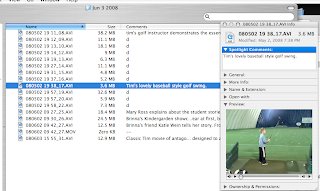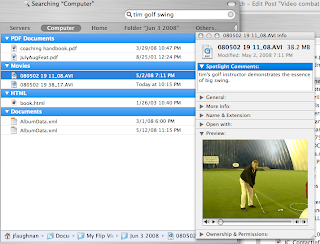Greed has a different meaning when applied to a corporation.
By human standards corporations are supposed to be greedy. "Greed is Good".
But there's still such a thing as a Corporate Greed. That's when a corporation takes bites that generate near term returns, but make customers bitter and lead to longer term losses.
Apple does that on occasion, most recently with the way they sell their current iPod video out connector. More on that in a moment, but first ...
I have an old fifth generation video iPod [1]. I've never done much with the video -- the few times I've tried to output to a TV I failed. We're heading out for a long road trip though, and I've loaded up the iPod with TV shows. Time to see if I can get video output working. A good Father's Day project.
The output will go to an incredibly cheap very low end 2 panel auto DVD player marketed using a recycled "Kawasaki" brand [2] with a min-jack AV.
It's probably been 3 years since I failed to get video out of the iPod. I'd forgotten ...
- you can get video output through the earphone jack as well as the dock connector
- there's a settings option hidden in the video menu that controls which connector gets the video stream. I use the "ask" option.
Both options require proprietary Apple video connectors [3]. Years ago, however, people discovered you could use a standard AV camcorder with the fifth generation (not current!) iPods if you swapped the output cables ...
O'Reilly Network -- Getting the Video out of Your New iPod--for Cheap! (Derrick Story, Nov 2005)
...In order to make your TV play back the iPod signal, you've got to redirect the outputs. You can't just plug the yellow RCA plug into the yellow RCA jack and the red into the red or the white into the white. No. Those geniuses at Apple send the video signal over the red RCA output. (Normally it arrives on yellow.) The sound comes through the white and yellow plugs.
I ended up going to an Apple store and testing this on iPod after iPod. They all have this quirk. It was intentional. But hey, it's proprietary. Woohoo. So here's what you have to do:
- Plug the red RCA plug into your TV's yellow RCA jack.
- Plug the yellow RCA plug into your TV's white RCA jack.
- Plug the white RCA plug into your TV's red RCA jack.
Except that never worked for me. Today I gave it another go, as the alternative was a trip to the Apple Store to buy the iPhone-compatible $50 DRMd, counterfeit-preventing, Apple-only dock connector video out cable set [4].
I tried 3 mini-jack to component cables, first against my TV's component inputs.
- white cable that came with my original iBook. It has the swapped cables Story describes, but it didn't work. I think it's a slightly different form of proprietary. It works with my camcorder if I swap its outputs!
- black camcorder cable: nope, just got hash
- another camcorder cable: worked perfectly.
The "Kawasaki" has a mini-AV input, so I used a short male-to-mini-AV adapter to plug in there, mating the connectors as per Story's description. Works very well, with a lovely image. If you turn it around, however, it doesn't work. Since it's a mini Av to mini-Av cable it should work in either "direction" but this hacked mini-mini cable is one directional.
My guess is that Apple's variation isn't just a cable swap, but differs slightly in connector layout as well. This may not be a simple attempt to make a steep margin on cables -- though Apple is certainly not above that. The analog output jack on the fifth generation iPod, like the analog output on the iBook, is serving two purposes. It has to work perfectly with standard audio output, but it also has to support a video channel. This is different from a camcorder output, which need not support a stereo audio cable.
So Apple's analog output from this device may be justifiably atypical. Even so, we know some AV cables work - albeit with swapped outputs. I've run into less defensible variations of this elsewhere, such as converters that claim to allow 3.5mm stereo headsets to work with "standard" 2.5mm phone earset (microphone) connectors.
If you're trying to get video from the 5G iPod headphone jack start with a good quality AV cable and test at the store if possible.
Of course if you have a modern iPod/iPhone/iTouch you're out of luck, you need to buy Apple's $50 connector kit.[4]
[1] You can figure out which iPod you have with this rather complex Apple support document.
[2] I can spend $2000 for Apple iMacs with heat problems and screens that last two years, and $200 for something from an anonymous Chinese factory that lasts forever and just works. Why?
[3] That's not the greedy part.
[4] Yep, that's the Corporate Class Greed. The kit includes a USB charger -- I have maybe six of those. If Apple had sold the cable for $25 without the charger I'd say they were greedy by human standards, but within corporate norms. I need to buy one of these when I get iPhone 2, I'll try to find a used one first or hope some counterfeiter has broken Apple's anti-counterfeiting scheme. Of course if Apple eliminated the charger and dropped the price to $25 I'd buy it from them.
Update 6/15/08
Apple is greedy with the way they package their proprietary AV output connector, but there is some justification for their proprietary approach.
For example:
In this world of seemingly standard audio-video 3.5mm and 2.5 mm mini-jack output my sense is the
only reliable standard is the 3.5 mm stereo output connector. Everything else is more or less proprietary.