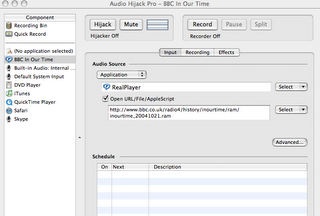TidBITS: Unintelligible Garbage Is Your Friend
... Add the encrypted disk image file to your login items. Choose System Preferences > Accounts and click the Login Items tab. Click the plus sign button, find the .sparseimage file, select it, and click Add (or just drag the file into the Login Items tab). Now, whenever you restart or log in to your account, your Mac will ask you for your decryption password and mount the virtual disk on your Desktop. You can eject the virtual disk to protect the files if you're putting your computer to sleep, or even just stepping away from your desk.
For extra convenience, put an alias to the virtual disk where you used to keep the unencrypted files, so it behaves just like the folder it's replacing. If you give it the same name, other programs that expect the unencrypted folder to be there should still continue to work while the volume is mounted. If your encrypted volume isn't mounted, trying to open the alias will prompt you for your password...
Friday, June 30, 2006
Great advice on using encrypted disk images
Thursday, June 29, 2006
Information visualization goes mainstream
Gapminder. A great exercise for the next time I teach information visualization.
Wednesday, June 28, 2006
JBL On Time Time Machine Alarm Clock/Dock for iPod - worst purchase ever
Here's a quick list that I'll expand on over the next week or so, after which I'll put this on Amazon.
- It does not work with my 5G iPod. The iPod wakes up and starts to show the last song played (as designed), but it then starts playing the first song in the Library. It is unacceptable that the vendor sells this device as though it worked.
- With my old 3G iPod it behaves as designed. It awakens to the last song played. I use it with my 3G iPod so I won't return it.
- It has a really dumb eerie blue glowing LED at the top. I guess that's for those who want to dream of alien abduction. It serves no purpose, it doesn't even illuminate the clock controls (that might have been useful). I taped over it.
- It starts quietly and the volume ramps up. You can't control this. That's the worst "feature" so far (and a surprise -- so much for the Amazon reviewers!); I'd prefer disable this depending on how I arrange my playlist. A remote would have compensated a bit, but ...
- There's no remote. I decided that was ok because it's one less thing to lose, one less set of batteries, and one less place for designers to move controls to. This thing is, after all, an alarm. We don't get to sleep in. Ever. The volume ramping does make me miss this more than I'd expected however.
- The documentation is weak with multiple typos and grammatical errors. It doesn't tell you what the RDS On/Off setting does, for example.
- The sound is ok, very acceptable for an alarm clock. It's not a high fidelity system but it's fine.
- The buttons seem flimsy and cheap.
- It has a big, heavy, wall wart power brick. At least the color matches.
- It's not documented, but if you have young eyes and good light you'll find text describing the matching iPod beneath each of the cradle inserts.
So how come design nuts like me are so rare in the world? Grump. Two stars for users of older iPods.
Update 2/16/07: Since I bought this thing about 6 months ago it's been no end of bother. The internal OS would crash every few weeks, then it began losing time. To make the alarm reliable, I have to mount the iPod, press the mysterious "on" (really is a Play button, not an On button) button, and double check that the play state of the JBL is in sync with the "play" state of the iPod. I'll eventually check out the warranty. Blech.
Monday, June 26, 2006
Call Recorder for Skype
So this interests me: Ecamm Network: Call Recorder for Skype - Automatically Record Calls On Your Mac. I own AHP and know it, so I might not buy this, but if it works it would have real value.
Sunday, June 25, 2006
Nikon 18-200, Canon ???
Canon doesn't have anything to match it. Hmpph. Canon, have you no sense of shame?
OS X Leopard: my one wish
I want a remote access capability that's at least as good as Microsoft's ancient remote desktop protocol. This is a capability Windows has had built-in (XP Pro) for eons. True, Apple has something called 'Apple Remote Desktop', but I've never seen it in action. I don't have a trusted source to tell me if it really works for remote control. Not to mention that it costs more than a new version of OS X.
I believe Jobs has decided not to do this (ever?), and I expect to be disappointed. Other than that, there's not much in Leopard I'm likely to care about. (Vista? Surely you jest.)
Thursday, June 22, 2006
Phil Bradley on search engines - from Exalead to Grokker
Phil has two great resource pages on this topic:
- Search Engines on Squidoo: Squidoo is some kind of social network ranking site ...
- tabular representation: Same material, very succinct presentation.
Update: Turns out I've written about this before! What's new is I can now sync these bookmarks across four machines - painlessly.
Bloglines Advanced Search: this is very cool
Today they announced a new blog search suite, including Bloglines | Advanced Search. The neat part is they've delivered something I once asked Alta Vista to do -- back before there was a Google. The key is constraining search to a trusted subset of sites. If Alta Vista had followed my advice they might been able to fight off Google!
Bloglines offers the option of restricting search to one's blogroll. In other words, instead of searching all blogs, you get to search the blogs you like. No spam blogs of course. This is so valuable I may add back some of the very geeky blogs that I quit a while back. For pre-purchase reviews of technical products, in particular, this may be significantly better than a Google search. I'm going to see if I can embed the search box into my blog pages.
Replacing a defective Tungsten E2 with an old Samsung i500
Reminds me of the Newton users gasping until the Palm arrived. Windows Mobile has always been awful and I don't want anything to do with the "modern" Palm hardware or software. I might try BlackBerry, but in the meantime I've an ancient smartphone (Samsung i500) that runs PalmOS 4.1 (the last good version).
I'm thinking that since DataViz's BeyondContacts will work on a Samsung i500 I'll dump ePocrates and squeeze my data onto that old Smartphone. Then I'll exercise my AMEX extended warranty and get the money back for my Tungsten E2.
Maybe I can limp along with that praying that Apple brings their smartphone to market before 2020, if the Samsung dies I'll just have to survive with a Blackberry.
Embedding a public events calendar in a website
Parallels Desktop and Take Control
Basically anyone who wants to run XP on OS X should buy Parallels and the eBook.
OS X Get Info (cmd-I): summary version and standard version
A great summary of the Get Info command (properties) from Tiger:
Macworld: Mac OS X Hints: The many faces of Get Info.
… In versions of OS X prior to 10.4, if you selected multiple items in the Finder and hit Get Info, you’d get a nice summary window showing the size of the items in the Finder selection. In 10.4, however, that behavior has changed, with (of course) an exception. If you select 10 or fewer items in the Finder and hit Command-I, you’ll get (up to) 10 distinct Get Info windows. This change is a welcome one, for it makes comparing more than one file or folder quite simple.
If you select 11 or more items in the Finder and hit Command-I, you’ll get the 10.3-style Multiple Item Info window—a single window containing summary information for the selected items…
… If you want to see the summary info window for any Finder selection, regardless of the number of items in that selection, hold down the Control key, and then pick File -> Get Summary Info.
Or Control-Command-I.
Monday, June 19, 2006
Did Gmail just remove rich text support for Safari?
Update: I checked the Gmail help forum. I guess Gmail never did support rich text in Safari. Maybe in the alternate universe I existed in yesterday ...
Blogger: How do I loathe you ... Word verification requests require a rapid response
If you are using Google’s Blogger, the world’s most dysfunctional blogging service, you may suddenly find your posts require “word verification”. You have to decipher a graphic and type in the letters.
Beware, if you make too many errors Blogger will decide you are a robot — and your blog will be shut down.
The moment this pestiferous thing you must immediately request a human review of your blog. Trust me, you’ve no time to waste.
Look at your blog in Blogger to figure out the ID number of the blog. Then go to this URL http://www.blogger.com/unlock-blog.g?blogID=123454 where the 123454 should be the ID of your blog. There you will see this page text:
Your blog requires word verification
Blogger's spam-prevention robots have detected that your blog has characteristics of a spam blog. (What's a spam blog?) Since you're an actual person reading this, your blog is probably not a spam blog. Automated spam detection is inherently fuzzy, and we sincerely apologize for this false positive.
Before we can turn off mandatory word verification on your posts we'll need to have a human review your blog and verify that it is not a spam blog. Please fill out the form below to get a review.
Google's splog detection is every bit as awful as their Gmail spam filtering. They miss most of the splogs but this is the 2nd or 3rd time they’ve hit me. Does this look like a splog to you?
I am starting to put Google in the Microsoft class of things …
Update 6/22: It took about 3 days for Google to review the blog and mark it as non-splog.
Update 9/18/06: Now they've marked my special hockey blog as a splog. The above tip no longer works. This tip suggests clicking on the question mark next to the evil word verification captcha:
You can however request Google to turn off mandatory word verification on your posts and have a human review your blog and verify that it is not a spam blog if it is incorrectly classified as spammy. Just click the "?" (question mark) icon next to the word verification on your posting form. That will take you to a page where you can request a review for your blog. A human being at Google will verify that your blog isn't spam, and then whitelist your blog so it no longer has the word verification requirement.I'll try that next time I get the mark of evil notification.
Update 9/19/06: Interesting. As noted yesterday the form seemed not to work because it didn't do anything, but immediately after my submission the CAPTCHA went away. Maybe Google is doing what I'd posted on somewhere, immediately clearing the splog flag on notification pending human review rather than waiting for review before clearing the flag.
Saturday, June 17, 2006
Dominance: Canon digital cameras
It's out of the 1 year warranty, but Canon service will do an upgrade to a refurbished SD400 for $150 (they don't advertise this, but they'll offer it when they have refurbs that are equivalent to an out-of-warranty camera. Not bad, but then I remembered I bought the S410 with my AMEX. They extend the warranty by up to a year, and I'm at 23 months today. So I'll get my money back.
Which is enough money to buy a Canon SD600, a 1GB memory card, and a case. I'd prefer to have kept my old reliable, but I can't complain too much ...
Web based productivity applications: a review
I can't imagine using these in the office. The net is not reliable enough and my employer is not going to want my documents wandering about. At home is a different story. I'm a serious geek, and I rarely use a spreadsheet at home. (I'd use them more if I had time, but that's another tale.) I don't even have a good, supported, spreadsheet on my Macs. At home I'd love to have access to a shareable "grid widget", ideally with an embedded scripting language. That's why I'm so impatient to get access go Google's spreadsheet ... [Update: On a whim I tried Google Labs. I never got a reply to my beta request, but it turns out I have access through my Gmail account. I wonder if Google's atrocious spam filters killed their reply to my beta signup? I do find it curious that Google has the worst spam filters in the industry.]
Web productivity apps are valuable for everyone, but especially for Mac users. I've read we can expect a Cocoa version of the favored web 2.0 platform (Firefox) within the next six months ... (Firefox runs well on OS X now, but all non-Cocoa apps are 2nd class citizens.)
Now, Free Ways to Do Desktop Work on the Web - New York Times
.... Google Spreadsheets is a good example. (You can find the program at Google Labs, labs.google.com, but to use it you have to sign up for a Google account first. No one said free meant easy.) An alternative is Jotspot (www.jot.com), though its products are aimed more at business users.Google Spreadsheets has many of the features you use in Excel, like the ability to sort, change typefaces or color and insert a variety of set formulas. The developers plan to add other features like auto fill.
You can save the document to your hard drive or to the Google servers. Once it is there, you can access the spreadsheet from any computer, which means you no longer have to load it onto a disk or flash drive to carry it home or to another office, or send it there by e-mail.
Because the document is stored on the Google servers, you can give permission for other people with Google accounts to open and work on it. A team can work on it together to make changes. The file can also be opened in Excel.
... Google's word processing software will work the same way. It has not been released yet, but an early version of the browser tool had every necessary function of Word except auto correct, where misspellings are changed on the fly. That feature is coming, Mr. Schillace said. "We haven't been able to do it smoothly."... If you don't want to wait for Google, a similar browser application is already available called Zoho Writer at www.zohowriter.com. (I wrote most of this article on Zoho with as much ease as writing with Microsoft Word.) Writeboard (www.writeboard.com) is a competitor. Another program, called Ajax Write (www.ajaxwrite.com), lacks the spell checking and word count functions that Word has taught us to rely upon.
.... Applications for coordinating calendars among friends and family is another popular application that replaces some of the functions of Microsoft's Outlook program. Yahoo and Google have some, but there are others, including one from a start-up named 30Boxes (www.30boxes.com) that is very easy to use. Microsoft is also beginning to offer collaborative Web tools.
... Google Labs offers some of them. One of the most useful is Notebook. It puts a little button on the frame of your browser that organizes snippets of information you find on the Web into folders that are then accessible from any computer. When you are on a Web site and you see something you want to save, you highlight it, right-click your mouse, click on "Note this" in the dropdown menu, and your search is saved.....A more fully featured alternative to Google Notebook is coming soon from Plum Ventures, a small start-up company based in San Francisco. You can join the waiting list at www.plum.com. With the application you can collect information, whether Web sites, photos, music or text files, and then annotate it and share it with others.
Friday, June 16, 2006
iPhoto Batch Enhancer: seriously neat
Annoying, this 5 star rated donationware app fixes that: iPhoto Batch Enhancer 2.0.3 – Mac OS X – VersionTracker
Putting 'In Our Time' on your iPod
- An iPod and iTunes
- RealAudio (Sorry. Be very careful to get the free player on the right. Thanks to litigation they're removed most of the scumware features)
- AudioHijack Pro (I think there are now cheaper, better alternatives, but I own it).
- The archive site
What you need from the archive site is the URL for the real audio stream. Consider the superb 2004 episode on China: The Warring States Period. The URL you need to copy to the clipboard is in the 'Listen Again' box above Melvyn's picture.
To set up AudioHijack Pro you need to read the section in the manual about recording using RealAudio. Sorry, AHP is not a simple program. A few tips:
- Set this up once and save it: Capture as 'mono' with a bit rate of 64 kpbs. Using AHP properly you can set all the tags you want in advance, including autonaming the saved file with the title tag using the %name% variable. You can also set the time to 45 minutes and auto-stop on silence. Use bookmarkable AAC as a format so you can readily return where I left off. Save these as your default file (See screen shots at bottom).
- Paste the URL you got into the source field. Edit the title field and the date fields in AHP to match the episode.
- Click Record and AHP will launch RealAudio. It will stop automatically at the time you specified or when the RA stream ends. You have to either exit AHP or click ‘Hijack’ to close the file you created. The file is about 20MB. Now drag and drop the file to iTunes.
- It won't show up in the podcast menu on the iPod (since it's not), but it's easy to create an 'In Our Times' playlist that includes both the shows delivered via podcast and those delivered via AHP.
My library is up to about 30 episodes, I think there must be 60 in all. I guess when I catch up I’ll have to review the rest of the BBC for a new drug. Time shifting and narrowcasting. Not good news for radio …
Screen shots - Audio Hijack Pro
Input view and Recording View (no effects)
Wednesday, June 14, 2006
IE + Onfolio spanks Firefox, Google, and Windows RSS clients
It's good. The Onfolio - Read RSS reader beats every other Windows client I've looked at - and it's free. The toolbar gives IE tabs. The rest of the Onfolio suite is enticing.
It's good, so it's also bad. IE 7 is extremely unimpressive, but IE 6 with Onfolio will displace Firefox and Google's IE toolbar from a lot of machines. In particular few other RSS clients will work with Microsoft's sharepoint RSS solution (uses another acquisition) -- thanks to Microsoft's control of user authentication.
If you have to do RSS on Windows, this is probably the solution to use. It also incorporates a posting ability which I've yet to test ....
Tuesday, June 13, 2006
Hard drives: sometimes there really is a difference
Macworld: Editors' Notes: Black and white differences:Fascinating. We think of hard drives as commodities ... (though some are more or less reliable!)
... With the systems shipping with identical processors, RAM and graphics, we focused our testing attention on the hard drive. Thankfully, switching hard drives between the MacBooks is fairly painless, because we did a lot of it and found that the results in question followed the drive to whatever system it was installed in. We bought and installed a 100GB, 7,200RPM Seagate drive in the black MacBook and saw its performance benefit immediately, reducing the gap between white and black on many of our tests, like Compressor, iMovie and iTunes, while whipping the white in the more drive-intensive tasks like zipping, unzipping, and duplicating files.
The weirdest results came from our iPhoto import test, which appears to be very hard drive sensitive. Surprisingly, the winner wasn’t the Seagate 7200RPM drive, but the Fujitsu 5,400-rpm drives found in the black MacBook and 17-inch MacBook Pro. The white MacBook had a Seagate 5,400-rpm drive, which edged out the Fujitsu in zipping and unzipping large folders, but lagged far behind in the iPhoto test. The top-level specs of these drives don’t offer any explanation—both have 8MB caches and both run at 5,400-rpm. We installed, wiped, reinstalled, and moved the drives around trying to figure this one out, but the results always followed the drives.
Microsoft LifeCam VX-6000
So I'm very interested in the Amazon.com: Microsoft LifeCam VX-6000. I zoomed the Amazon images and I was able to imagine that the damn thing might even have a focus ring.
I experimented years ago with various PC webcams as a videoconferencing aide. I wanted to image a whiteboard and send readable snaps every 5-10 seconds. The devices ran into bandwidth issues (too much data for a USB 1 cable) and the resolution was inadequate. I think these guys might work. Very neat.
I wonder how they compare to Apple's excellent webcam (though the built-in ones aren't as good). Alas, the Apple cam only works on a Mac. I wonder if this one might do Mac as well ...
Upgrading a Mac drive: nice tip
Macintouch - MacBook
The specific screwdriver needed to remove the factory-installed HDD from its metal cover is a T-8 torx. Home Depot and Lowe's have these in multi-size Torx driver sets for less than $6...
Apricorn (www.apricorn.com) has a USB enclosure for a SATA drive (model EZ UP - S).
What I did was:
1. bought a replacement HDD
2. installed it into the above described USB enclosure
3. used Super Duper! to copy factory HDD to the new one in the USB enclosure and make it bootable (although you can not boot from a USB drive, it's still important to make the cloned HDD bootable).
4. Swapped the internal and external drives. This is easy if you have the above T-8 Torx screwdriver.
5. put the factory HDD into the USB enclosure.
Monday, June 12, 2006
Mactracker: a reference source for Mac hardware.
Mactracker provides detailed information on every Apple, Motorola, PowerComputing, and UMAX Mac OS computer ever made, including items such as processor speed, memory, optical drives, graphic cards, supported Mac OS versions, and expansion options. Also included is information on Apple mice, keyboards, displays, printers, scanners, digital cameras, iPod, AirPort Base Stations, Newtons, and Mac OS versions.via Macintouch. Excessive certainly. Valued, yes.
Allow Safari to handle Google Earth links
Saturday, June 10, 2006
TEAC SR-L200i-W clock radio with iPod integration
iPod clock radio: iHome iH5
--- original comment -----
The iPod has a built-in timer feature, so you can use it with speakers as a clock radio. I wanted a conventional radio though, so I bought the iHome iH5 Clock Radio. It had a good iLounge rating. It's oddly almost alone in its niche. It will be the final resting place for my old troubled 3G iPod and its all-but-dead battery. I'm looking forward to some creative wake up playlists -- some gentle piano followed by increasingly rousing music.
One odd commerce note. I almost bought this directly from the iHome site, along with the remote. Alas, the site didn't support Safari well, which annoyed me. Then they hit me with a $15 shipping charge at the very last minute. I abandoned my cart once click from purchase. I got it for $25 less at Amazon (free shipping).
Review to follow.
Friday, June 09, 2006
OS X Preview: EXIF data and warp drive configuration
Apple - Pro - Tips - Seeing a Photo’s EXIF Metadata:
Preview can display all this EXIF metadata — you just have to know where to look. To see the EXIF data for the current image, just press Command-I, then click on the Details tab, and if you scroll down a bit, you’ll see a header for EXIF Properties, along with the full scoop on your image.
OS X Tiger can validate fonts!
Apple - Pro - Tips - Checking for Bad Fonts:
Anyway, finding out which fonts on your system might be corrupt was no easy task, but in Tiger, it just got a whole lot easier. Here’s how to search for rampant font corruption: Go to your Applications folder and launch Font Book. You can either click directly on any font that you might think is suspect (look to see if the font is sweating), or Command-click on the fonts you want interrogated, then go under Font Book’s File menu and choose Validate Fonts. This brings up a Font Validation window and if your fonts are on the up and up, you’ll get a little round checkbox beside them. If there’s reason to believe something may be wrong, you’ll get a yellow warning icon beside a font. If it’s corrupt, you’ll get a round icon with an X in it, telling you not to use this font. Click the checkbox beside that font, then click the Remove Checked button to remove this font from your system.
iPod video goggles
Add noise cancellation, get some teens to wear them, and they'll sell on the airplane.
Connect SATA or IDE device to USB - any!
Wednesday, June 07, 2006
Google Firefox Goodness: Browser Sync and updated toolbar
Official Google Blog: Get in sync refers to a new sync tool (slows FF startup) and the updated toolbar.
Update 6/8: An unexpected benefit -- this makes Firefox a much better RSS reader, and it can now be competitive with Bloglines. Every machine can have the same RSS feeds, and they're readily kept in sync. I don't know if it syncs read status though.
Update 7/10: Uh-oh. Once I got to 4 machines synching Firefox, and multiple simultaneous sessions, things went downhill. Performance became pretty darned miserable -- even on a fast machine I couldn't tolerate the time it took for FF to starup. My cookies seemed to get trashed. I'm setting the utility so that nothing is routinely synched, I'll sync on a periodic rather than regular basis.
Tuesday, June 06, 2006
Get a junk fax, earn $100
Learn How To Stop Junk Faxes With Fax Recovery Systems, Inc.They get $400, we get $100. Win-win.
...FRS makes it easy for you to fight the spammers. Simply print the Agreement and send it to FRS with the junk faxes you have received. You will receive a $100.00 check for each monetary settlement that FRS collects.
Using Onfolio IE toolbar as an RSS reader
BTW, I tried the RSS reader in IE 7 beta. Lame! Surprisingly lame. What were they thinking?
Update 6/26/06: My copy of IE 6 has turned to bird poop. Is it the beta version of Windows Live toolbar? Was it my misguided installation of IE 7 beta two? I'm not certain, but I think Microsoft's idea of a beta is very different from Google's definition. Google's beta software performs like Microsoft's post-release rev 2 products. I am so avoiding Microsoft betas from now on.
I use Firefox for most things, but I need IE for work. So it's an uninstall until the next edition of the toolbar. Shame -- I really like the Onfolio product.
One less reason to buy Office for the Mac: Google Spreadsheets
Now, not every lab product Google does is good. I still haven't found a use for Google Base, and I was very excited about that one. One problem they have is with privacy -- Google's default is to share, but that's not what I usually want with this stuff. I want ownership. Google's blog reader was bloody awful when I last looked. Their Calendar stuff seemed good, but the Gmail integration is dumb and I need to deal with PDA sync -- which they don't support.
On the other hand, look at the example they provide on their intro page -- a little league schedule. Exactly what I need to fuss with. More of a simple database than a spreadsheet really, but if they do iCal integration...
There's also the Mac implications. The biggest gap in the Mac world is the spreadsheet. FileMaker is a decent personal database (though one with an uncertain future!), and Nisus and Pages are tolerable writing solutions. AppleWorks, the only spreadsheet app, has been sunset. The main alternative to Office's spreadsheet, therefore, might be this one.
If it doesn't work with Safari, this might tip me to a Cocoa version of Firefox (Camino) as a test ... Google tends to support Safari last, if at all.
Saturday, June 03, 2006
PC-Cillin and the failed alternatives
So that rules out NAV. Next I looked at McAfee. Lord, but those Amazon reviews are nasty. The NAV reviews are almost as bad.
PC-Cillin has decent Amazon reviews, in line with less trustworthy CNET editor and user reviews. Looks like the antivirus marketplace for Windows will be Microsoft Live for XP and Vista, and PC-Cillin for everything else.
(Soon she'll inherit my XP box. I'll replace it with a MacBook laptop and boot XP as needed. That XP will run without antivirus software -- it won't be doing much on the net ...
Thursday, June 01, 2006
The Free iPod Book 2.0
Very professionally done. It's a testimony to the power of the iPod ecosystem. SONY must weep to see this ...