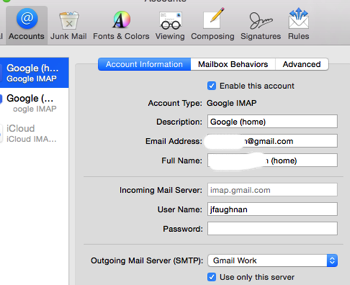(You can skip the rant to get to the tech details)
<rant>I frequently berate Apple for the radioactive-feces-infested-dumpster-fire that they’ve built out of Family Sharing and Parental Controls / Screen Time / Restrictions [1] … but my latest experience has added a note of sympathy for the engineers who offend Tim Cook and are HR assigned to work on this prior to leaving Apple.
Apple has built something insanely complicated. The intersection of user interfaces, regional rules and restrictions, content licensing, DRM, functional requirements, iOS, macOS, iCloud, sync, multiple OS versions … heck, there probably time zones in there too. At this point they might as well give up and throw a neural network at it.
Whatever your day job, be grateful this isn’t what you work on.
Things are almost as bad on the consumer side. There’s a reason I seem to be the only person alive trying to make remote Screen Time work. (It’s a book project, I don’t have a choice.) With some effort I’ve come up with practical recommendations for caregivers (example) — but they assume the software actually functions. In practice I have run into a wide range of bugs and weirdness, particularly since iOS 13 was released.<rant>
Among the many complications Apple contends with into are rules about how many devices and how many users can be a part of a Family for the purposes of both DRM management and remote Screen Time. These are poorly documented, but as best I can tell the limit is 5 family members and somewhere around 10 devices (it’s not clear how multi-user accounts on macOS are treated or Apple TV). Our family has five members so we’re pretty much at the limit and I think we’re at the absolute device limit as well.
I say “think” because it’s not clear that there are error messages, I think things simply break.
So the baseline situation is pretty bad, even before one runs into bugs with handing down devices between family members.
I made things worse though. For a book project I added a test account — sphone4all@icloud.com. That pushed us up to six family members and probably hit or exceeded our device limit. Since my test phone is an iPhone 6 [2] it can’t upgrade to iOS 13 and is no longer useful for the book project. So I decided to try to remove it.
That’s where my next set of problems began. I’d make the mistake of creating the book account with an “age” less than 13. Ages are important in Apple’s Screen Time world. Basically:
Age 18 or more: independence, controls stop working, can purchase ad lib, can be Organizer. (Basically at age 18 you need to remove children from Family.)
Age 13: non-vulnerable status but subject to controls, cannot be Organizer. Age 13-18 is the range for Screen Time and content sharing. If you are the caregiver for a vulnerable adult (ex: cognitive disability) and need Screen Time support you need to periodically adjust their birthdate so they are over 13 and under 18. (We need legislation so Apple supports cognitive disabilities they way they support visual disabilities.)
Age 12 or less: vulnerable status. See below for the special rules.
I’d blundered by creating an iCloud ID for a “child” account with a current age of < 13. These vulnerable user accounts are special:
- They cannot be deleted by users. Only Apple can remove them. They can only be shifted between Family Organizers (supports divorce, parental death remarriage, etc). If a child should die, the grieving parents will need to work with Apple support.
- The birthdates cannot be changed. (Of course.)
- Since they cannot be deleted the Organizer iCloud ID they are associated with cannot become a non-Family ID.
- Since the Organizer ID must stay a Family ID the payment method cannot be removed from it.
That last bullet point is important. It’s a bit weird, but Apple documents how to create an Apple ID that doesn’t have a payment method. You can use it to buy free apps and tunes.
You can’t, however, turn that Apple ID into a family organizer:
If you're the family organizer for a Family Sharing group and want to share purchases with your family, you're required to have at least one payment method on file. A payment method is also required to set up accounts for children.
If you have an Apple ID like that, and you try to make it a Family Organizer in macOS Mojave iCloud despite the warning, you’ll get this helpful error message:

“There was an unexpected error”. Yeah, Apple was serious about that “requires a credit card” warning, they just didn’t code the error handler response for those who ignored it. I figured given the kludgy workaround Apple documented that the warning was obsolete. Wrong.
Why does Family Sharing require a payment method? I suspect Apple’s hacked together back ends can’t prevent some purchases even when there’s no payment method — and Apple doesn't want to get stuck with the tab. Another possibility is that it’s needed as part of Organizer identity tracing in case a vulnerable child family member is at risk.
So, what do you do when you have too many kids and you need to dump one that’s under 13?
The only recourse, short of phoning Apple support, is create another full Apple ID (age over 18), make it a Family Organizer, and transfer the sub-13 to that “Organizer”. You need hardware to create a full Apple ID, but if you have a Mac you can do it just by adding a system user. I did that to upgrade a limited Apple ID I’d created long ago to a full Apple ID. I then tried to use this fake parent/Organizer without a payment method, which is how I got the “unexpected error”.
After I added a real payment method and confirmed iTunes could see the account change I tried to again make that Apple ID the Organizer for a new family. This took a while. At first the macOS Mojave iCloud Preference Pane would simply display a blank window. After about five minutes it worked. I presume a back end system got updated.
From there I hopped through the transfer process between the macOS account for my new Organizer Apple ID and my iPhone that currently managed my faux 11yo. Some of the screens i saw are illustrative:




I got an error message during the process saying the request had expired, but it went through anyway. I think I got that errant error message because I backed up a screen to do a screenshot. Yeah, this stuff is fragile.
So it appears for now that I’ve moved my fake 11yo from my true Family to a new fake Family where it will sit for another 2 years. Then it will turn 13 and I can vaporize it (I’ve created a future task :-) and then I can remove the payment method for the fake Organizer.
Once I get my strength up I may try to contact Support about some of the other problems with our Family Screen Time, like that handed down device still stuck to my daughters account (or I can just wait until she’s 18 and exits).
Now I need some Scotch, but it’s still a bit early here ...
- fn-
[1] Extending the existing Family Sharing to enable remote Screen Time management was a fatal error.
[2] The iPhone 6 can’t move beyond iOS 12, but Apple is still supporting iOS 12 on it, and since iOS 12 is superior to 13 in several ways the 6 is arguably now a better phone than the 6s.
See also: