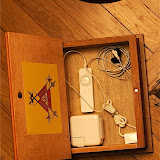Disco 1.0b3 is the first public beta release of Madebysofa's CD/DVD disc burning utility. The software offers disc spanning, multi-session support, audio burning, support for multiple file systems, VIDEO_TS folder burning, motion sensor support (to guard against possible burn disruption), a variety of disc image options, and more. It also includes Discography, a feature that tracks all files and discs burned and lets you search for burned files to locate the disc they're on. Disco is available at an introductory price of $14.95 for Mac OS X 10.4.The product comes from a well regarded independent group of engineers. It's been anticipated and I'm looking forward to trying it out. If it's good it will likely displace Toast completely.
Tuesday, October 31, 2006
Disco is in beta (Toast replacement)
Monday, October 30, 2006
Palm crashes and dies .. "Fatal Alert"
Impressive! A search on the details (VFSDBCache.c, "found trailing records after dir sync") returned only one one reference and it's not applicable.
I played with a warm reset (push navigator up, while pressing reset) and rocked the navigator up and down with the memory card remove. It finally reset. A resync (outlook overwrite handheld) worked fine.
I suspect a problem with Palm's cruddy connector caused a communications flaw during synchronization. They could have used a reliable USB mini-B like the Tungsten T and Blackberry, but, no, they had delusions of grandeur ....
Check iPhoto for mystery folders
Unimported photos found in Library when iPhoto is launched
... look in the root level of the iPhoto library folder for a folder named 'Recovered Photos' or a folder named 'Import'. Move this folder to your desktop and try launching iPhoto again.
iMac fans running
iMac (Late 2006) fans run at full speed after computer turns on:My iMac runs its fans more than it used to. Annoying. Either the CPU is being taxed more, or Apple has changed the fan settings to run cooler, or something's wrong ...
After plugging in the iMac and turning it on, the fans (blowers) may be noisy and appear to run at full speed. In this event, shutting the iMac off and turning it on again wouldn't fix the issue...
Saturday, October 28, 2006
Printer drivers for 10.4
Mac OS X 10.4: Included printer drivers and PostScript PPD files:
The Driver Version column contains the PPD file version for PostScript printers or printers using CUPS drivers.
# Drivers that are denoted on the list as a Modern Driver are PPD files or drivers designed for CUPS (printing architecture available in Mac OS X 10.2 and later).
# Drivers that are not denoted as Modern Drivers cannot be selected when adding an IP printer or Windows shared printer.
# The drivers that list 'ESP' as the manufacturer are sample drivers included with CUPS.
# Some HP printer drivers support a series of printer models. To determine if a specific printer model is part of a series, see this website.
Small Dog Electronics: why they're a good place for Mac stuff
OS X auto-complete: who knew?
Practically speaking auto-complete is extremely important for pen text entry, but it's far less useful for keyboard text entry. As DF notes it might help when one is unsure how to spell a word.
Thursday, October 26, 2006
Gmail advanced search operators
Thanks allblue.
Tuesday, October 24, 2006
Search gone mad - Custom AJAX API search
The demo page is remarkable.
Google delivers custom search pages
There's more there than meets the eye ...
...there’s a bookmarklet (Google Marker) so that if you’re surfing the web and find a site you’d like to add to your search engine, you just click and that site is instantly added to your search engine. And it wouldn’t be based on Google Co-op if you couldn’t choose to allow volunteers to edit your search engine and add new sites if you want.Wow. This is my custom search page. If it works well it'll be embedded in my web site and blogs. I'll also create another custom search page I use to hold a larger set of sites. Hmm. If they enable site-sets, one could create ontologies of sites to search, and create a very sophisticated set of custom searches ...
The collaborative aspect is very noteworthy.
Monday, October 23, 2006
OS X: The OS without backup software
Wow. This is bad.
Rentzsch suggests using Retrospect. Uhhh, no. Retrospect was acquired by EMC, a mega-corp with zero interest in the home market and even worse support than Dantz (which is saying a lot). It was a creaky and ailing software package before EMC bought it, it's now a zombie. [I use an old version of Retrospect Pro for Windows, I'll use it as long as it works.]
There are some small distribution backup solutions for OS X, but they're hardly home user friendly.
Backup is in bad shape under Windows, but it's in even worse shape in OS X.
Sunday, October 22, 2006
A handy tutorial on passwords
The OS X keychain utility has a similar built in password generator and metric. GRC has a web accessible random string generator. I'd like to see GRC add a 4th option limited to characters that are clearly distinguishable when printed, thus avoiding i and j, 0 and O, 1 and 7. (Means you need a longer string to meet entropy requirements.)
Saturday, October 21, 2006
Internet Acronym Server
It's rather nice to know that it's still running. Note the domain name: Internet Acronym Server.
Friday, October 20, 2006
MacBook random shutdown: balky heat sink sensor
PC World's Techlog MacBook Shutdowns: Case (Finally) Closed?Modern laptops are insanely complex. Apple needs to invest more in self-diagnosing hardware.
... Last Monday: I get a phone call; my system is ready for pickup. The courteous Genius who gives it back to me provides more details on the defect: Some MacBooks have a heat sink sensor that malfunctions, thinks the system is overheating when it isn't, and shuts down the machine thinking it's preventing potential damage.
iSync users: avoid Motorola phones?
I think Motorola sells the most phones in the US...
Wednesday, October 18, 2006
Google product search without the parasites
I hope Google is figuring out how to get rid of these lice, but in the meantime it's nice to see prototypes for future solutions. In the meanwhile I use Amazon for review information -- if you sort for lowest ratings first then read up you get excellent product information. If you're a hardware geek, the newegg.com reviews are quite good as well. Then there's Ars Technical, Tom's Hardware, limiting search to bloglines subscriptions, etc.
So it is possible to find good product reviews, but Google isn't yet part of the solution.
Force iPod to mount in manual mode
macosxhints.com - Sync parts of iTunes libraries from many Macs to an iPod
...hold down Command and Option when you first connect the iPod to mount it in manual mode...
More techniques for reviving dead hard disks: swap circuits
MacInTouch: timely news and tips about the Apple Macintosh
[Ken Spencer] My daughter had a lot of photographs, some of which were not backed up, stored on a LaCie D2. She plugged it in one day, saw smoke and was out of business... when the board in the drive enclosure went, it took out the board in the Hard Drive! It was a Maxtor. In desperation, I bought an identical Maxtor, and discovered that the controller board connects to the drive with spring loaded contacts under the board. Took out 5 screws, took the old board off the Maxtor, exchanged it with the board from the new drive, and was able to recover everything! She bought a WiebeTech drive enclosure, and they were very helpful in helping her try to solve her problem.
[Robert Burke] Regarding Ken Spencer's solution to the bad hard drive logic board, I too have done this. One of the users I support had his hard drive die in a newly purchased refurb PowerMac G5 some time ago. On a hunch, I swapped the board with a like unit from another PowerMac we had. The drive worked as normal and I was able to get all his data off so he could take it in for repair. Note, though, that I'd only do this with the exact same model of hard drive, and same version of board if possible...
Timeature 1.0.1 RC 1 has got the goods
Timeature 1.0.1 RC 1 "Date Picker valid range is now beween 1902 and 2037"I don't think I've got any images prior to 1902, though obviously it would be desirable to address this limit. After all, one might wish to date a picture of a fossil to 1 million BCE ...
I'll give it a few days to settle down, but if this version of Timeature is stable then I'll have Aperture on my G5. Then I can start whining about the performance ...
Embedded Media HTML Generator
Embedded Media HTML Generator - Download Squad
... Our pal Russell Heimlich from DV Guru points us to Embedded Media HTML Generator, an easy-to-use web service that will generate the HTML needed to embed QuickTime, Real, Windows Media, and Flash files in your web site...
Tuesday, October 17, 2006
Abrupt failure of RF shielding in my Bose Quiet Comfort 2 headphones
I suspect they're out of their one year warranty [1]. I'll have to see if my AMEX extended warranty will cover this; alas, I struggle with keeping warranty information around [1]. BOSE says they'll replace out of warranty headphones with new ones for $100.
I couldn't find many reports of this problem on the net, so perhaps it's simply bad luck. I'll add this report in case anyone comes looking.
Update 10/17/06: Odd. It's not doing this at home, even though it was a problem throughout the west end of our 4th floor. I've sent a plea to Dan's Data for help. Could my entire office have turned into an RF maelstrom?
Update 10/18/06: The noise is gone. So either this is an intermittent failure of the passive RF shielding (hard to believe) or there's something that can turn every workstation in an office into a massive RF generator. I need a real geek to sort this out. I hope Dan replies ...
Update 10/19/06: The noise is still gone. Clearly the simplest explanation is that there's a 10 million year old alien artifact buried five miles beneath my office. My headphones intercepted the transient transmission to its companion artifact orbiting Jupiter. The invasion will commence shortly ...
[1] One of the key values Amazon delivers is that they track purchase information for me, but I didn't buy these on Amazon. AMEX requires a several pieces of information that are difficult to assemble.
Monday, October 16, 2006
Bloglines Package Tracking
Adaptive iPod for visually impaired person with limited manipulative ability
Click on the picture below to see a visual map of how I did this.
I wrote up an user's manual which I'll add to this post later. The main usability issue was the 'button lock' feature. It's very hard to explain (I'm not sure I quite understand it!); I taught my mother to use the on/off switch instead. I told her if the iPod ever stopped responding (either crashed or inadvertent button lock activation) she should simply turn it on and off. That has worked well.
In theory when she tires of the music selection she mails me the Shuffle and I reload it from her music collection. So far she hasn't done that, I think she prefers I just revise it when our family visits.
This has been a successful project. Surprisingly, the adapted shuffle is simpler to operate than any stereo, radio, CD player or tape player.
My map storage system
Talk Mac to Google
Timeature 1.0: adjust image date field in Aperture
TimeatureTimeature does not edit the XML (plist) files that accompany master images. Adam is reviewing these; it appears on first glance that Aperture will update the plist values to reflect changes to the internal database.
Adjust the Image Date field of images imported in Aperture! The correct Image Date ensures that your photos are sorted properly within Aperture. This field is sadly not currently user-editable, hence the need for Timeature.
The Image Date field is automatically generated at import time from the EXIF shooting date of the image. If the imported file does not contain this EXIF information, Aperture will use the file creation date as the value for the Image Date field. This information is stored for quick retrieval in Aperture’s database. It is this field that Timeature modifies. Timeature makes no modifications to the original master file.
This 1.0 app should be used for now only an experimental basis. Note Adam's comments in his FAQ (I bolded this a bit):
- Timeature won’t let me set a date before 1970 or after 2037!
- This is a current limitation of the date calculation routines in Timeature. We are looking into resolving this in a future release.
- I just rebuilt my Library and all of my Image Dates have disappeared!
- Aperture stores the Image Date in two places: the SQLite3 database and in a plist file associated with each version. Timeature 1.0 currently only updates the SQLite3 database. We’re looking to release another version of Timeature shortly to also add this information to the image’s plist file.
- Haven’t I seen the icon for Timeature before?
- Long-time Newton owners will recognize the clock graphic used in Timeature once belonged to AlarmClock, a popular application for the Newton OS developed here. Just as the Newton never dies by getting new batteries or emulated, the iconic spirit of AlarmClock lives on in Timeature.
Apple Bug Reporter: where hard core Apple geeks go
Search services support "time in ...."
Sunday, October 15, 2006
Mac smart phones: Blackberry, Palm or ?
Blackerries, however, come with a vendor supported OS X solution.
Unless Apple produces a phone, the Blackberry is probably the best supported OS X phone. The business Blackberries (not the Pearl) also have much better Amazon reviews than Palm or Microsoft phones.
FileBrowse and my attic cognitive map and catalog system
The strengths are match to human cognition and speed of data acquisition and entry. The disadvantages are storage (far more disk use than a traditional database, but, OTOH, much less than a few hours of family photos or a minute of video) and image browsing -- I have to open folders to see images. Ideally I'd like a flattened view that would show images and image data.
I might try using a saved spotlight search to do something similar but I'll also test Filebrowse. (I could dump all the images in iPhoto, but it's awkward and I have to redo every time I add an image to folder.)
Update 10/15/06: FileBrowse can't view all files contained in subfolders, so it didn't work. A Spotlight smart folder showed all images very well (flattened the hierarchy), but I can't get the icons beyond 128x128, so they're not quite big enough. Preview will ALMOST browse a smart folder -- but not quite. Maybe in 10.5. Smart Folders in 10.4 seem to be only accessible by the Finder.
Saturday, October 14, 2006
Timature: Adam Tow's pending Aperture time adjustment utility
When I asked Adam Tow about using AppleScript to fix the Aperture date problem, I was asking the right person. Once Timature is out and tested a bit, I'll be able to buy Aperture 1.51. At last.
I suspect Adam's app will be a mixture of AppleScript and a shell call to SQLite, but I've no inside knowledge. This is only possible because Apple uses SQLite3 for Aperture's data store.
iPhoto book tips: on-the-fly book-specific cropping
1. Assemble photos by attaching keywords, drag and drop to an album etc. Order photos as desired in album. Adjust descriptions and edit in the album.
2. Create the book. If you want to use the iPhoto descriptions and titles as starting points, choose the Classic layout.
3. Do your layout work. Don' t bother with autoflow, it's not worth it. Do not edit any of the titles or captions, any flow changes will delete your work. (Isn't that absolutely obnoxious?!)
4. To add pages click add, to delete pages switch the top view to book, select a page, and hit delete.
5. The photo book likes 4x3 (point and shoot, VGA) aspect ratios. If you have 4x6 it makes arbitrary crops (center). Here's how to make your own temporary crops without editing the image. Right click. Choose 'fit photo to frame size'. Then double click photo. This brings up a zoom box. Zoom in. Click on photo and hold, you can move it inside the frame. Voila, a book-specific crop, no need to do special crops on your 4x6 (dSLR) (or 16:9) aspect ratios.
6. Last of all, edit the titles and captions that were carried over from iPhoto's Library. Edits here will not affect what you have in the Library. (I think if you update the Library description, you can have that flow back to iPhoto by removing the image from the album and dropping it back in again.) You can vary fonts by using Cmd-T or fonts and styles by Control-click on strings.
7. Pogue/Story (good book) has a crazy tip. Use an image editing program to create an image of text and include that in the book as a picture (1350x1800 pixels, 150 dpi).
Friday, October 13, 2006
Aperture's date problem: Adam Tow replies
Here's Adam Tow's reply. No API, so AppleScript would read dates, but not edit them. On the other hand I didn't know that Aperture uses the open source SQLite3 database (note SQLite, a public domain C library
I wonder if one could simply write SLQ code to adjust dates [1]. Adam is thinking of writing a utility to set dates in Aperture. If he did that, I might buy Aperture (especially since the MacBook is expected to go Core Duo at the end of this month).
[1] Not so simple, read the excellent Wikipedia article. Fascinating. Apple uses SQLite fairly extensively and 10.4's CoreData API overlays SQLite (I think I knew that once). Maybe the date could be edited or modified using the SQLite database browser.
Update 10/13/06: sqlite3 runs at the command line in 10.4. So a really reckless geek could fix up the dates using SQL at the command line ...
Update 10/14/06: My, that was fast ...
Google Video, Picasa Video and 'unlisted'
Thursday, October 12, 2006
MacBook shutdowns: maybe I can get a few more months out of my iBook
Apple pushed hard to make the Intel migration early, probably too hard. I'll try to get a few more months out of my iBook ...
Wednesday, October 11, 2006
Eudora goes open source, and joins Thunderbird
I began using Eudora 2.x on the Mac, back when Steve Dorner owned it. I even corresponded with him. When I went to Windows I moved my email files to Win 95 and ran Eudora there. I still use in on my XP box, even though it’s definitely showing its age. I figured I’d eventually move all my mail archives to a future version of OS X’s Mail.app and use Gmail for much of my routine emailing, but to my surprise Eudora has a migration path …
MacInTouch: timely news and tips about the Apple Macintosh... Qualcomm … and the Mozilla Foundation… announced that future versions of Eudora will be based upon the same technology platform as the open source Mozilla Thunderbird email program. Future versions of Eudora will be free and open source, while retaining Eudora's uniquely rich feature set and productivity enhancements. Qualcomm and Mozilla will each participate in, and continue to foster development communities based around the open source Mozilla project, with a view to enhancing the capabilities and ease of use of both Eudora and Thunderbird.
Qualcomm also today announced that it has released the final commercial versions of the current Eudora products for Windows and Mac operating systems. The open source version of Eudora is targeted to release during the first half of calendar year 2007. Once the open source version of Eudora is released, Qualcomm will cease to sell Eudora commercially. In the interim, Qualcomm will continue commercial sales, at a reduced price of $19.95 and with a six-month period of technical support. Existing technical support commitments will be honored in their entirety.
"I'm excited for Eudora to be returning to the open source community," said Steve Dorner, vice president of technology for Qualcomm's Eudora Group. "Using the Mozilla Thunderbird technology platform as a basis for future versions of Eudora will provide some key infrastructure that the existing versions lacked, such as a cross-platform code base and a world-class display engine. Making it open source will bring more developers to bear on Eudora than ever before." ...
I had no idea Steve still worked for Qualcomm, and for him this probably really is going “home”. it sounds like a win-win for Mozilla and Eudora email users, and a credit to Qualcomm. They really didn't have to bother providing a migration path, they could have just killed Eudora.
Tuesday, October 10, 2006
Natural Language Search: a handy critique
No Aperture at the Apple Store?
Another odd thing. I appear to be one of the few people that care that Aperture does not allow users to edit date metadata associated with an image.
Selective apps from Apple's restore disks
Google has a Mac Blog
The real suprise would be if Google Calendar were to support iSync.
Monday, October 09, 2006
Sunday, October 08, 2006
Carbonite (XP only): Online backup goes mainstream
Carbonite Online Backup is XP only, but the price is right. $50 a year for "unlimited" (really?) backup.
If it were OS X as well I'd have signed up by now, but no matter -- the $50 price point is the key. At long last, online backup is going mainstream. It's the only way to go, but expect restores to be unbelievably slow and tedious for sometime. It can't be the only backup solution, but it's a good companion to backup to an onsite external hard drive.
iMac G5: fans running more often
CPU temp is about 168 by Thermograph measures. High, but unfortunately not too high by the low standards of the "30% failure rate" 20" G5 iMac.
iMac G5 constant fan noise - Mac Forums has some hints. I'll try those and update here. Cleaning out the air ducts sounds harmless enough.
I wonder too if Apple, knowing the problems with the design of this machine, has tweaked the temperature response curve to lower the threshold for high speed fans.
PS. I'm posting this using Firefox 2 RC-2. I love the inline spelling check!
Update 10/8/06: Seems better. Here's what I did:
- Checked Activity Monitor for any hung processes (none found, be sure to view ALL processes)
- Reset the SMU (System Management Unit)
- Opened up the iMac and blew out clouds of dust from vents, etc.
- Changed performance to Highest (this is odd, but it came from MacOS X Hints).
Saturday, October 07, 2006
Camino: Command-click to select table cells
Gordon's Tech: Google's splog mislabeling continues
http://www.blogger.com/unlock-blog.g?blogID=123454 where you replace the 123454 with the Blogger blog ID.
Google spreadsheets: Lord this is buggy
It's a great idea, but there's a lot of work left to do.
Friday, October 06, 2006
Adobe Contribute for OS X
I am likely to give it a try, but probably in the new year after the bugs get worked a bit.
Disappearing Aperture Libraries: very nasty bug
From other kb articles it sounds like a patch for Aperture is on the way soon. I'll be waiting until they finally fix the non-functional date metadata.
Thursday, October 05, 2006
Mac Windows integration: avoid special characters
Mac OS X 10.4: Can't print to a printer shared by Microsoft WindowsBy the time we all support UTF-8, we'll need to move to a character set that supports non-human languages ....
...
* The printer's shared name contains a space or special character (see below).
* The name of the computer sharing the printer contains a space or special character.
* The Windows user's name or user's password contains a space or special character.
What's a 'special character?' It's a typed character other than A-Z, 0-9, !, $, *, (, ), _, , -, ' . .
The following are not special characters and are OK to use in the printer name, Windows computer name, Windows user name, and Windows user password:
A a B b C c D d E e F f G g H h I i J j K k L l M m N n O o P p Q q R r S s T t U u V v W w X x Y y Z z 0 1 2 3 4 5 6 7 8 9 0 . ! $ * ( ) _ - '"
Wednesday, October 04, 2006
Google groups
Even now one can tie those things together independently, but as a kit they'll be worth much more.
Subversive: build google gadgets into your web page
Is it my imagination, or has Google made a sudden dramatic shift away from a 'portal' strategy to more of an 'cloud' strategy? Diffuse functionality everywhere...
Insidious.
Monday, October 02, 2006
Drive spindown in OS X: pmset and other methods
Sunday, October 01, 2006
iTunes 7: can't select multiple playlists
One of several highly annoying "features" of this "update".
Mac OS X 10.3.9: failed connection to WPA2 WLAN after Airport security update
I couldn't connect with my 10.3.9 802.11b iBook to my WLAN. The connect icon was black, but all tcp/ip services were unavailable. Shut down / restart didn't fix anything.
I had to switch from non-Admin to an Admin account and get the 'keychain updated dialog'. Then I switched back to my regular account and this time it showed the 'keychain updated' dialog. Then it worked.
A relatively minor bug with this update, but it would have flummoxed most users.
What's better: Bloglines or the New Google Reader?
Now he compares Bloglines to the new Google Reader and calls it a draw. Since he's a Google employee, he'll switch.
That's fair enough! I'll stay with Bloglines since I'm not a Google employee, but I'll try running Google reader in parallel on occasion. Note Matt Cutts pays attention to "Lock-In", while also advocating the Google vision of cloud-based personal data. I'd like to see him reconcile the two concerns ...
For most people the choices now are Bloglines or Google's Reader, and Bloglines has been good for much longer ...