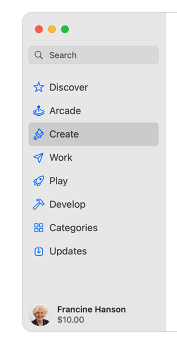This was much harder than I expected it to be. Below is a simplified account of what eventually succeeded. I actually started out by trying to transfer from CenturyLink to Tello. That port failed. It was impossible to determine why it failed, each company pointed me to the other. I did learn that the porting process is surprisingly manual, there's an actual carrier to carrier voice call involved. The porting office is kept away from customers to reduce social engineering exploits. Lastly the all important PIN provided by, in this case CenturyLink, is of a form that suggests the carriers don't take it very seriously. Overall I was left with the impression that carriers have fairly successfully sabotaged the landline porting process. I miss having a government that cared about such things.
My best guess as to why the port from CenturyLink to Tello failed is that CenturyLink takes too long to process the request and Tello is too impatient. It took CenturyLink 4-5 days to complete the Port that succeeded, longer than Tello's 3 day limit. Tello's disinterest in the port process makes me wonder how much time they have as an MVNO.
After some glitches I was able to delete my Tello account (they had a bad link that I'm sure they will never fix).
Now to what worked with an preface of why we were among the last to do successfully port a number from a landline to a mobile company.
Why we ported from a landline in 2025
We are among the last in America to have a $43/m voice only family landline. It persisted because our ancient security system relies on two of the standard four copper landline wires, and the switching costs were comparable to our monthly landline fee. The landline was purely a message phone, it didn't ring.
It was on the list of things to replace but lower priority since minimal savings and added hassles.
Then copper wires started to disappeared in our metro area. I think wire theft may have peaked for the moment, but the copper side of Century Link isn't paying what it would take to maybe keep the wires working. When the elderly techs come by they beg us to leave copper so they can finally rest.
We want to keep the legacy number so I looked into the 2025 porting options. The only thing that's changed since I last looked in 2015 or so is the eSIM. Mastodon friends suggested voip.ms, but it was obvious that we're not their business. (These days we think a lot about how things get managed after we die, and we assume that the kids are having to make decisions. They are not techies.) Also, canceling voip.ms service requires tedious interactions with their outsourced retention people. A huge red flag.
You still can't port from landline directly to Google Voice. The cost of a landline port would be prohibitive for what is still a "free" service. The AIs claim you can't port from CenturyLink VOIP to Google Voice either.
CenturyLink (fiber) would sell us a VOIP phone service for about $30/m that I'm sure would not have a porting issues. This is modest savings from the $43 landline, but we felt we could do better. Also, I'm not impressed with legacy CenturyLink service. (Their fiber service has worked well for us, they behave like separate companies.)
We looked at using an old iPhone as our home phone with its Apple Voice Mail (requires data). AT&T is our ($$) current family carrier and we could add a $30+/m line from them. But of course there are cheaper options. Back in 2012 we used H2O Wireless for the kids phones. It's rock bottom service quality but if you work at it you should be able to use them for under $100 a year (prepay, no contract). They are still around! Also familiar from the old days: Tello, Hello Mobile, and Ting. All of which will provide new phones that could be left in the kitchen. We could even use one of our old iPhones. (Note Apple vmail requires some data support, so data-free won't work).
Happily there are better options than leaving an old iPhone on a charger. In the past few years eSIMs have started to work fairly well on iPhones. Our current phones can all handle at least 2 (I think up to 8?) eSIMs. So rather than hassle with an old iPhone holding the number, we ported it to an eSIM on Emily's personal iPhone.
I asked the AIs which had the better customer service among H2O Wireless, Tello, Ting, and Hello Mobile. Tello and Ting won easily. I tried Tello and my initial impression was good, but as noted above the port failed. With Tello you get a temporary number and eSIM immediately, then switch numbers if the port works.
After the Tello port failed we removed the eSIM from Emily's iPhone and tried Ting's $10/m plan. I actually sent a referral from an older Ting account I had but I'm not sure the referral credit thing worked.
We again called CenturyLink. Emily's name was on the landline account, so we used her name on the Ting account. We had the correct account number. Emily navigated CenturyLink phone puzzle and got a 4 digit Port code. We submitted the port request with Ting.
There's no way to monitor porting progress from the Ting site but after 5 work days Emily got an email notification.
Then as expected, things got a bit wonky. Ting's documentation on the eSIM assignment process is contradictory and didn't match what happened. We got a link to go to, but the link only displayed a blank page. We tried it from both the desktop and from Safari mobile. When I investigated the Ting account however it seemed like her iPhone was activated.
In fact it appears that Ting was using Apple's eSIM Carrier Activation. Under some conditions, presumably including a port, the eSIM can be pushed directly from the carrier to the target device. No customer interaction needed -- despite Ting's reference to QR codes and the like. (Bit unnerving really.)
After confirming the eSIM was on her phone we configured it. There are several options to look at, We configured her Vmail response and tested texting and calling. Everything seemed to be in order.