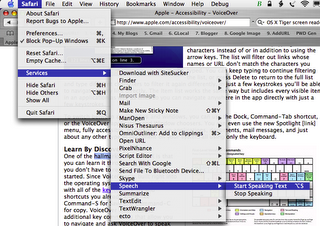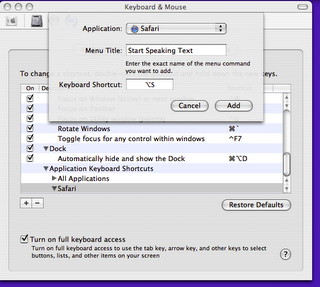What liked least, though, is NWP's .doc import. It's slow and troubled.
Today I discovered something I liked even less. Our MacBook fan was running full tilt, but I couldn't see any explanation. Process Explorer didn't show anything grabbing CPU -- at least nothing I could recognize.
Then I sorted by memory allocation -- and I found OpenOffice.org taking up a very large amount of memory. Process Explorer told me it was running in Rosetta as PPC code.
That made no sense. OO wasn't running; it's not even installed on that machine Mail.app, Safari and Nisus Writer Pro were the only apps running. So I quit them one at a time. When I finally quit NWP the OpenOffice process died.
A few moments later the now Rosetta free 10.6 machine cooled down. The fan went silent.
There's not much on this around the web. Google found only the one post ...
Modified OpenOffice source codeI'm on 1.4.2.
Nisus Writer Pro (versions 1.2 to 2.0 inclusive) use modified OpenOffice code to help with the import/export of certain file formats. Under the OpenOffice license any modified copies of the source code must be published and made available. The source code used by Nisus Writer Pro can be downloaded below.
I think that explains why their .doc import was so slow and problematic. NWP was spinning up Rosetta code. It also explains months of mysterious battery killing machine baking problems.
NWP has now switched to LibreOffice (2.0.1)I suspect they had to do this to run on 10.7.
Changed: import: switched DOCX/.doc file importers from OpenOffice to LibreOffice. This fixes a variety of problems, including cases of garbled text, formatting bleed, etc. Also made some other fixes to import process.
I could pay the money to go from 1.4.2 to 2.0.1 -- but I feel like a chump.
I'm buying Pages for $20, or about $6/machine.
Related
- Word processing on OS X: my personal choices (11/07)
- Nisus Writer Professional: the undocumented but critical improvement (4/09)
- Nisus Writer Professional - the manual is a work of love (6/08)
Update 5/29/2012: I don't think I ever did a formal review of Pages. Here are some quick impressions after use with one longish project.
- Pages is 90% of the way to being a robust and full featured project. Unfortunately there's no sign that Apple intends to finish it; if anything their current directions are away from traditional applications like Pages.app and Numbers.app.
- Pages doesn't need a major rewrite or redo. It needs the 10% gap filled.
- Pages is somewhat buggy, but less buggy than any version of Word I've used. So it's bugs are acceptable. I've learned to work around them.
- Pages has a workable implementation of Style Sheets. That's better than 17 years of Microsoft Word (to be fair Word had great Style Sheets prior to 1995 or so).
- It's annoying that Tables cannot contain Tables.
- Pages limited import capability, particularly for Apple/Claris wordprocessors of old, is very annoying. (I wonder if Apple/Claris no longer has access to the code for those old file formats.)