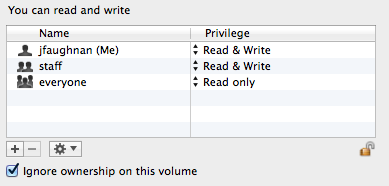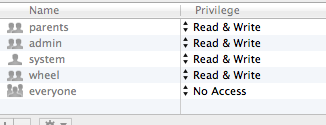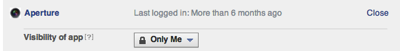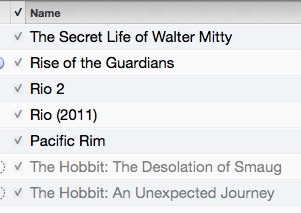[WARNING: See Update 10/6/14 for Ptel’s fatal flaw.]
We’ve had the kids on H20 Wireless, an AT&T MVNO, for two years. The only change over that time has been H2O extending the post-recharge expiration time from 60 days to 90 days — so we’ve been paying $40 a year for the boys minimal voice and text use (no data). Our daughter costs a bit more, maybe $60-$70 a year.
H2O worked well for us, despite the minimalist customer service. Recently, however, we had need of limited data services for our #1 son (primarily for Find Friends). With iOS 7’s awkward cellular data control settings we think we might be able to make 100MB/month work. I couldn’t get data working on H2O and got the impression (was told?) that they only did date for the postpaid plans - so I looked into ptel, a T-mobile MVNO (below).
I ended up switching #1 to ptel and I’ve summarized what I learned below. In the meantime, however, H2O now allows data use for iPhones [1]. I believe this is new, I learned of it via chat support as a last step check prior to migrating our daughter to Ptel [2]. The data service requires installing a new carrier profile from an ominous looking and quite mysterious web site: http://www.locusapi.com/pcs/apn.php.
I installed that carrier profile on an AT&T/H2O iPhone 4s and an AT&T/H2O iPhone 4. After the profile update the 4s gets 4G data and the 4 gets 3G. This is rather nice, since my #2 son has built up an $100+ credit over the past two years (it used to cost more than $40/year and he rarely texts and never phones). H2O Wireless rates are 5c/min, 5c/text, 10c/MB — but the real beauty is the 90 day expiration rates for even a $10 purchase. That’s the longest low cost expiration I’ve seen.
As I mentioned, I found this out after moving #1 son to ptel (he used to be on H2O). Enabling data on H2O stopped the migration for the other kids, but I’ll share what I’ve learned about Ptel. They’re a t-mobile MVNO, which means AT&T phones get lower data rates — 3G or E rather than 4G [4]. They also don’t support Google Voice voicemail on their PAYGO (prepaid) plan and they say “you will be able to send MMS from your iPhone, however, receiving MMS may require additional programming, which can be found through a simple search on the Internet.” [3]. On the other hand ptel is cheaper than H2O wireless for text — 2c/text rather than 5c/text. The MB rate of 10c/MB looks the same as H2O, but ptel says they “do not round up your data usage”.
Both ptel and H2O have domestic long distance included in standard rate, but our kids only talk on phone when we call them because they didn’t answer a text.
Overall ptel is quite competitive with H2O for an AT&T iPhone — probably less expensive data and half the cost of text. On the other hand ptel gives you only 60 days of service for a $10 “Cash Top-up”, so the minimum yearly spend is $60 rather than $40. Ptel also has lower speed data and the MMS and Google Voice issues.
At the moment, now that I have data on H2O wireless, I’m keeping #2 and #3 child on H2O. On the other hand I’d already moved #1 to ptel and I’ll stay with that for the moment. Here’s are some of the things I’ve learned about ptel prepay:
- I paid 0.00 on Amazon for a ptel SIM card. Yes, free. I think retail cost is $5.00. Comes in a nifty dual-size mode that fits 3GS or 4S.
- We do a “Cash Top-up” with any refill amount between $10 and $150.
- Unused balance from $10, $20, $30, $40 and $50 carries over for 365 days from date it was originally loaded onto the account. Unused balance from $100 carries over until depleted. To maintain your Real Paygo service, a new PIN must be loaded on/before service days expire.
- You can turn off voice mail by working with chat operator. Our kids have no use for voice mail; they never check and it runs up fees.
- Call 611 for support (usual)
- #BAL# or #225# to check balance or send SMS with word BAL to 7801.
- The web site is pretty decent, you can configure email balance alerts
- ptel’s website says tethering is disallowed. I think it works, but it’s not economical.
- Despite advice for CDN the iPhone 4s seemed to auto-program
Service day expiration for ptel:
- $10 Top-Up: 60 days
- $20 Top-Up: 90 days
- $30 Top-Up: 120 days
- $40 Top-Up: 150 days
- $50 Top-Up: 180 days
- $100 Top-Up: 1 year
I believe when you add a Top-Up to money in the account the expiration date is actually based on the new balance starting from the time added, but I’m not sure about this. (IF you have $50 in account with 90 days left, and you add $10, does expiration date really drop to 60 days?! I am guessing it’s the balance.)
[1] AT&T iPhones can be used on H2O without unlocking — but that’s less relevant now that it’s easy to unlock a post-contract AT&T iPhone.
[2] It may not be new, I didn’t want data for them until very recently. The H2O web site used to be quite awful and support was nonexistent; they’ve recently improved the site and chat support is actually useful.
[3] Found through simple search? WTF?
[4] "You may not get 3G data speeds in all markets. Since the iPhone does not support the 1700MHz band, which we use to provide 3G, there are some markets in which the iPhone will have EDGE data speeds.”
See also
Update 8/30/14: In my real world testing I’ve found Ptel data to be much less reliable than H2O data on an iPhone 4S. So I’m moving #1 back to H2O.
Update 10/6/14: One of the kids stayed on Ptel, which is how we discovered their fatal flaw. Ptel will allow data use to continue well beyond what the prepaid balance. At some point their accounting system will cut off service, but they will not restart service until the deficit is paid. This rather defeats the purpose of a prepaid account. In my son’s case Podcasts.app use slipped past Apple’s flawed cellular use controls. As shown on screenshot from 7/14/14 I had Podcast cellular use disabled; but as of today it was enabled — despite cellular data use being locked. This may be related to a 7.1.2 bug.